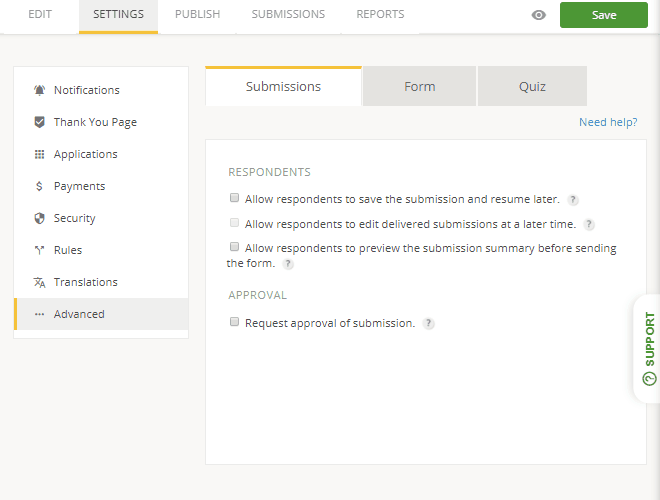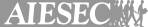Doctor Appointment Form Template
- 100 submissions per month
- Digital signatures
- Use your own logo and branding
- Share and publish it anywhere
- Notification emails
Join 1.5 million happy customers that build forms & surveys with 123FormBuilder
Customize template
See howFree up your phone lines with online scheduling. All you need is this doctor appointment form template and a list of details you want to collect. Just drag and drop any kind of form field—dropdowns, text, dates, formatted phone numbers, and more. No coding skills required! Furthermore, you have full control over the colors and fonts. And you can set up emails that auto-respond to patients and notify multiple individuals in your office.
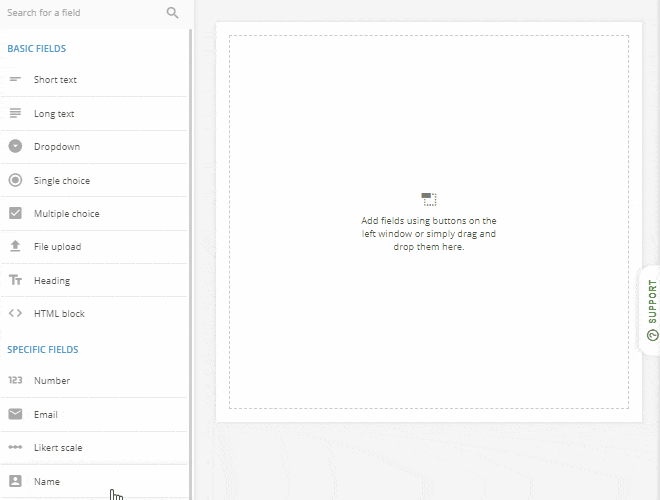
Publish template
See howYou can make your doctor appointment form available on a website, send it by email or post to a Facebook or other social media site. The publish menu in 123FormBuilder provides easy copy-paste options for web page embeds, popup lightboxes and the direct social sharing. In addition, the form is responsive-designed, which is just a fancy way of saying that it is optimized to adjust its own display for smartphones and tablets.
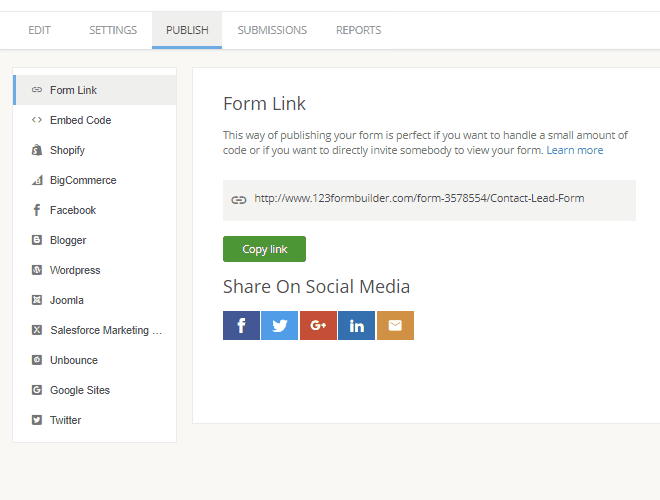
Collect & manage data
See howIn addition to sending notification emails to you, this doctor’s appointment form creates a database record with every submission. There the information can be exported to Excel and CSV for use in your patient management systems or made into printer-friendly PDFs. In addition, the dashboard offers charts and graphs that provide an overview of your patients (age, location, gender, ethnic groups, etc.). Finally, the form can integrate with a variety of services.
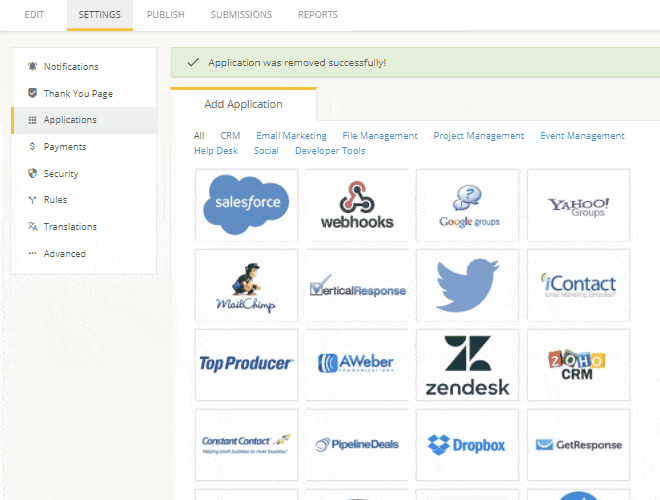
Optimize your flow
See howMake life easier for your front desk with a doctor appointment form that takes visit requests 24/7. By submitting all the information online, you’re offering patients the convenience of not waiting on hold or spending time dictating their information over the phone. Furthermore, the online form reduces stress on your administrative staff who will no longer have to juggle calls and physician schedules.