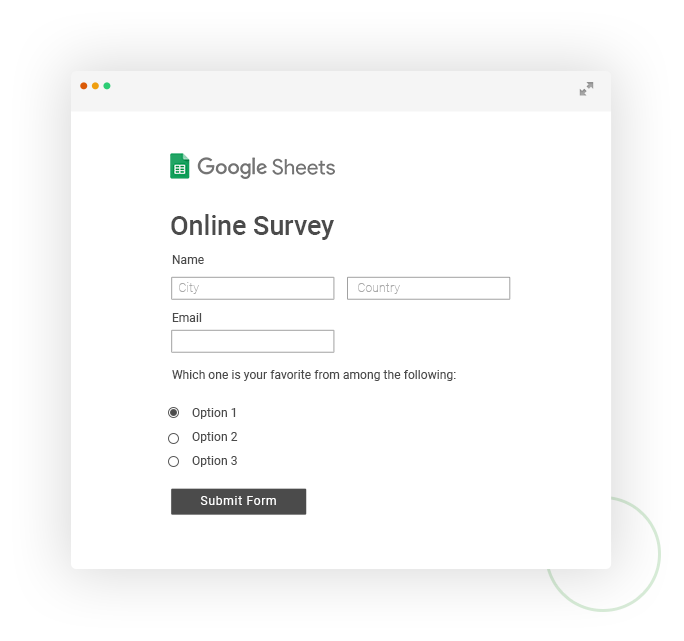Send Form and Survey Responses to Google Drive
123FormBuilder is a complete, code-free solution for sending form and survey data to Google Drive.
Sign Up for FreeGetting your form and survey data into more places lets you do more with it.
This page includes everything you need to know about sending 123FormBuilder form and survey responses to Google Drive for fast, easy access to accurate data.
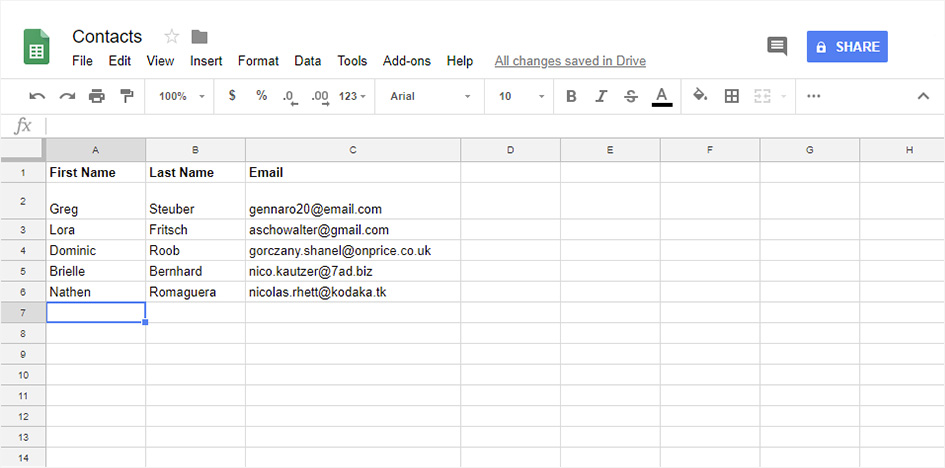
What you can do with Google Drive and 123FormBuilder
- Build any type of form or survey easily
- Send submitted form data to a Google spreadsheet
- Set conditional logic and branching
- Add multiple Google accounts
- Customize your confirmation page
- Enjoy simple integration setup
- Send data for event registration forms or online surveys
- Instantly share data with multiple stakeholders
- ...all in minutes, without writing any code!
How to send form responses to Google Drive
Log into your 123FormBuilder account (if you’re not already) and access the form you want to use to gather subscribers
Go to the Settings → Applications section of your form
Hover over Google Drive and click Add
Type your Google Drive username and password in the provided fields and press Save
That’s all you need to do to enable Google Drive integration for your web form! Now you can get form responses directly in your Google Drive, right away.
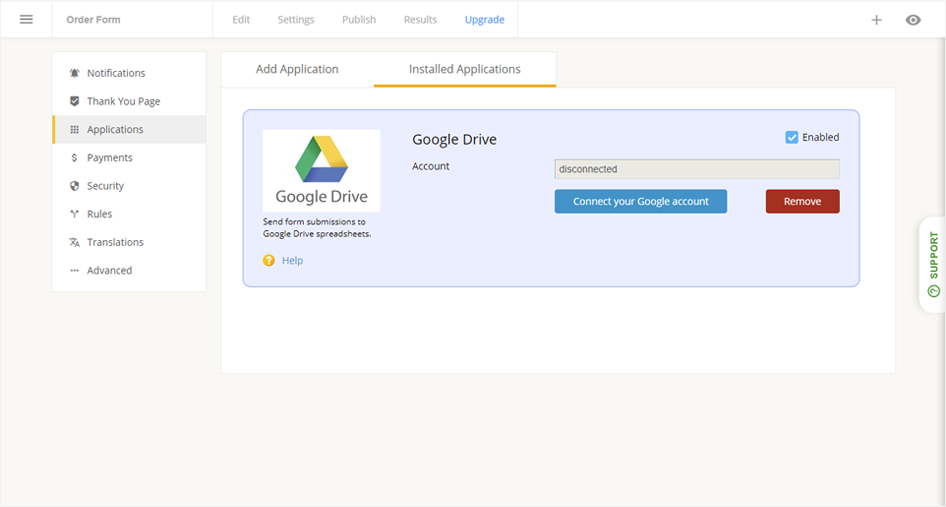
About 123FormBuilder
123FormBuilder helps more than half a million business worldwide create intuitive forms that power all kinds of online transactions. From large companies to charities to personal websites, entities everywhere are creating advanced HTML forms with no need for coding.
Beneath the drag-and-drop simplicity is a wealth of advanced transaction features. 123FormBuilder forms support custom calculations, markups and discounts, and coupon codes.
About Google Drive
Drive offers free online storage, so users can keep photos, stories, designs, drawings, recordings, videos – anything.
Files in Drive can be reached from any smartphone, tablet, or computer, and users can quickly invite others to view, download, and collaborate on all files without an email attachment.