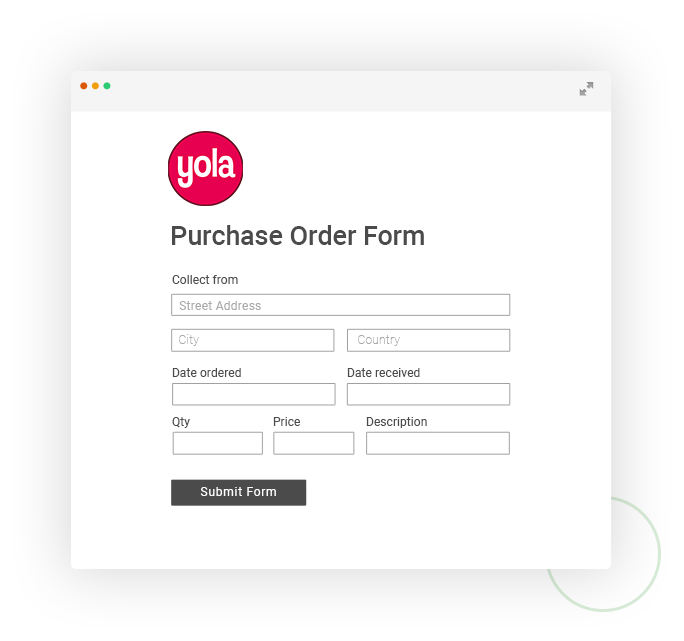Add 123FormBuilder Forms to Any Yola Site
Enhance your Yola site with advanced, but easy to build forms!
Get StartedFollow the steps below to publish your 123FormBuilder form on a Yola website.
- In your Yola website Editor, add a new HTML widget by drag and drop. Once you drop it, the HTML Edit window will appear and there you need to paste the 123Formbuilder embed code.
- To copy the code you need to be logged into your 123FormBuilder account, go to the Publish section of your form, select Embed code tab and depending on how you want to display the form, choose from the dropdown:
- The Javascript embed option and click Copy code
- Lightbox triggered by a text, image or floating button → select the Option: Lightbox - Text
link, Lightbox - Image link or Lightbox - floating button, click Customize to change the
text or image and then click Copy code
- Text Lightbox
- Image Lightbox
- Floating button
- Auto-popup after x number of seconds → select the Option Lightbox auto popup, click
Customize to set the number of seconds and then copy code.
About 123FormBuilder
123FormBuilder is an intuitive form building platform that helps users create efficient workflows, collect data and achieve success. 123FormBuilder exists to empower customers to collect, manage and communicate their data and is all about creating efficiency, enabling growth and achieving results by being customer-centric, adaptable, efficient and fun.
About Yola
Yola is a website building platform that allows users to create a professional, free website in minutes with easy drag & drop functionality. To take complete control of their website, Yola offers powerful and flexible tools for advanced users: easily edit images online, add HTML, Javascript, and sitewide CSS.