It might not seem important, but it is. The email you enter here will be used to deliver your new password in case you decide to change it.
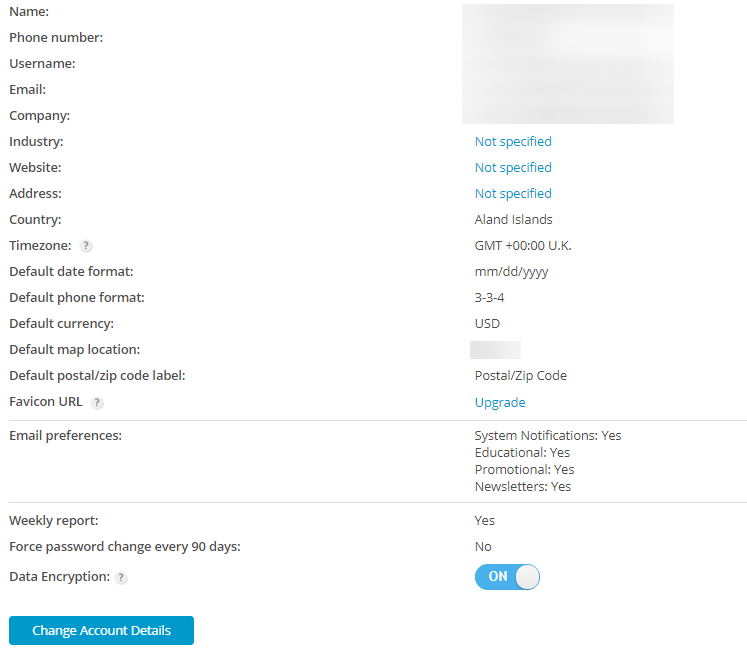
You can access your account details at any time while logged in to your 123FormBuilder account. Go to My Account and you’ll see the Account Details subsection. Here, you can view your account details and change them.
Click on the Change Account Details button if you want to modify any of your personal information.
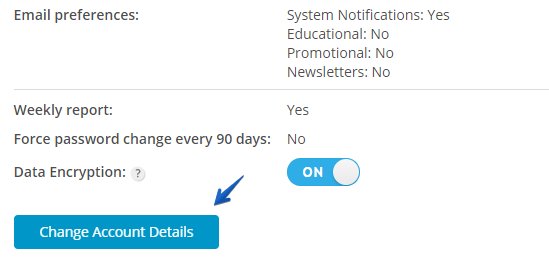
You can change the following account details: your name, phone number, email, company, industry, website, address, country, and timezone. If you have the Professional subscription or up, you can change the favicon. Lastly, use the Email preferences option if you do or do not require emails from us on all the latest updates.
If you want to change your username, contact us and we will change it for you.
My 123formbuilder account is connected to my Google account, which I use for login.
How can I change this to logging in with a different e-mail address and password?
Hi Hermann, in this case, you can request a password reset at the login page after proving the current email address of your account. Once you manage to access the account, select your username and click on the Account Details option to reach the My Account section. Here you will be able to change the email address of your account after selecting the “Change Account Details” button at the bottom of the page. Please don’t hesitate to reach out if you require any assistance along the way. Have a wonderful day!