Can I log in with my Google ID and password?
Yes, you can log in using an open ID. We offer the possibility to connect your Facebook and Google+ accounts.
Select your username in your Account Dashboard and go to Connected Accounts. Here you’ve got the two open ID login options. Click on any of them, provide your authentication data for the respective application and you’re done. After that, you’ll be able to log in on the login page.
Tip 1: You can create multiple associations for the same account. In other words, you can associate your 123FormBuilder account with both accounts at the same time.
Tip 2: You can even sign up from the very beginning with your account from one of the two platforms.
Related articles
4 comments
Leave a Reply
Your email address will not be published.
Similar Articles
Frequently Asked Questions
Here is a list of the most frequently asked questions. For more FAQs, please browse through the FAQs page.
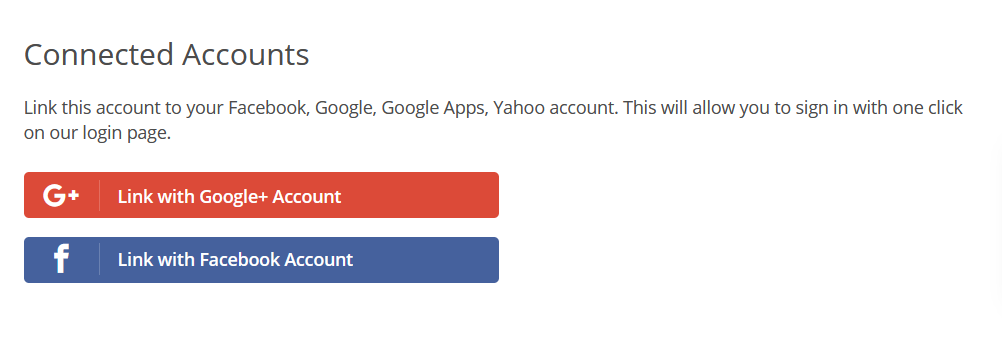
Can I change my 123FormBuilder account password if I created the account using my Google account? When I go to change my password, it asks for current password, but it doesn’t accept my Google password.
Hello! You would need to contact us to change your password. Please send us a short email requesting to change your current password to customercare@123formbuilder.com Please make sure to request this from the email address associated with your account. We will provide you a temporary password and you will be able to change it after. Looking forward to hearing from you. Have a great day!
Can I login with my Facebook use google ID and password?
Hello.
If you need to log into your 123FormBuilder account with Facebook or Google+ you will have to go to the login page and click on the icons that appear there for each method.
And for further help, you can always contact our Support team at support@123formbuilder.com, or, via our contact form.
Thanks.