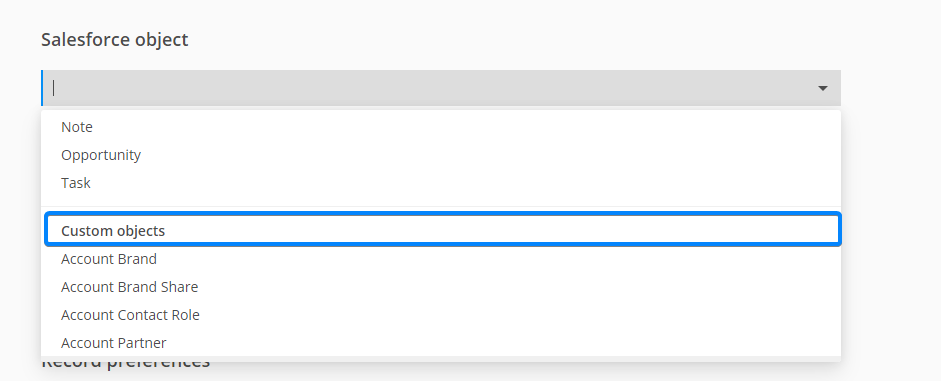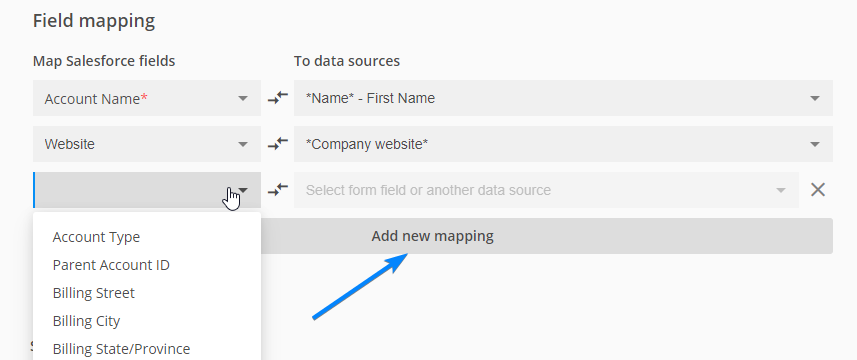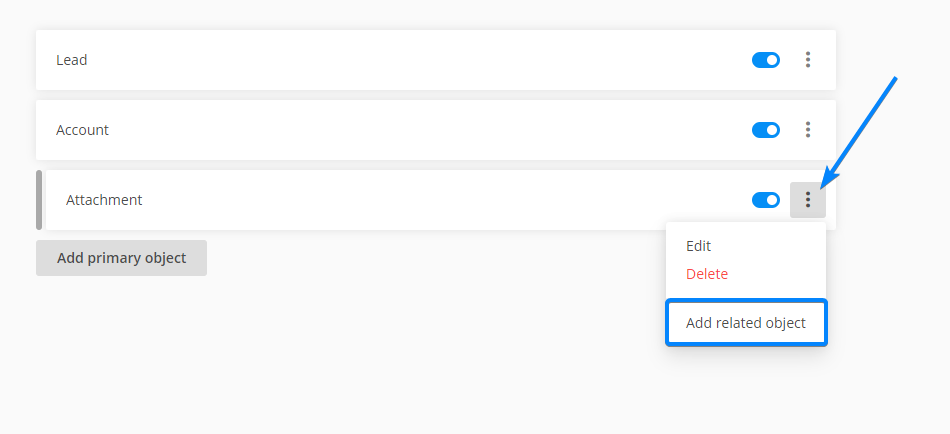[AppExchange – 123FormBuilder] How to create records in custom Salesforce objects?
The custom objects you create in Salesforce will appear in the Salesforce integration section of your form, under the Custom objects category, in the searchable dropdown menu. To create new records in Salesforce, select the custom object where the form data should be saved.
Then, map the Salesforce fields with the form fields. The Salesforce fields will load according to the object you select. By clicking the Add new mapping button, you can add how many fields you need.
If you want to send the information to different objects, just add another primary object and apply the configuration accordingly. You can add as many objects as you need.
In order to add a related object to a primary object, click the Show more icon. From the dropdown, select Add related object.
Finally, don’t forget to save your work and enable the mapping to start creating new records.
Similar Articles
Frequently Asked Questions
Here is a list of the most frequently asked questions. For more FAQs, please browse through the FAQs page.