How to change the name of my 123FormBuilder form?
Changing the name of a form couldn’t be easier, and you have two options available to do so.
The faster way would be to go to My Forms from the Dashboard of your form builder account. Then hover over the desired form, click on the menu icon located on the right, and select Rename. A lightbox will open where you can change the name of the form and hit Save to exit.
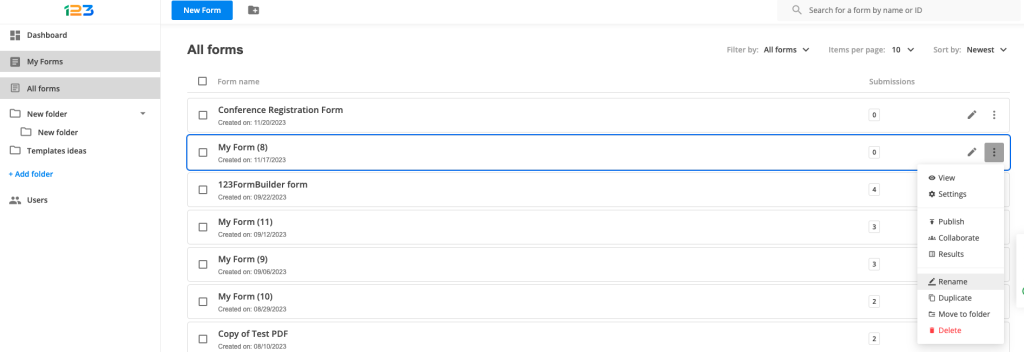
Another way of renaming your form is directly from Editor. Spot the form name – it is placed on the top of the page, right above the fields list. Click on the form name, delete the old name and type in the new one.
4 comments
Leave a Reply
Your email address will not be published.
Similar Articles
Frequently Asked Questions
Here is a list of the most frequently asked questions. For more FAQs, please browse through the FAQs page.
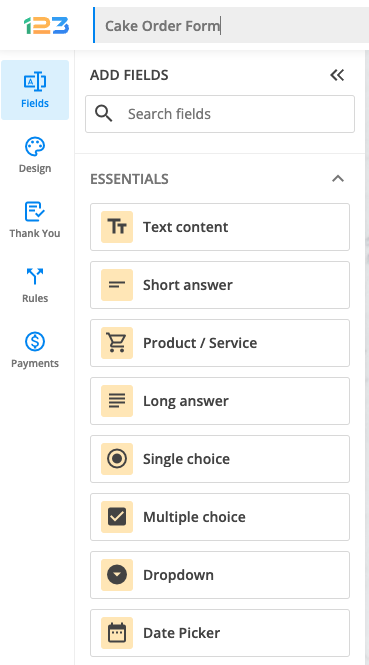
Is there a way to hide the title completely?
Hi Danny,
The Form header will no longer display on the form if left completely blank.
Thanks.
Hi. I followed your instructions but my form still remain the old title. Can you help me?
Hello,
In order to change the Title pf the form, please make the change when in the Editor and not from the Dashboard section. If you still need assistance or have other questions, please contact our support team at support@123formbuilder.com