Changing the Form Logo on 123FormBuilder
When creating a form from blank, by default you will have a placeholder logo added on the form.
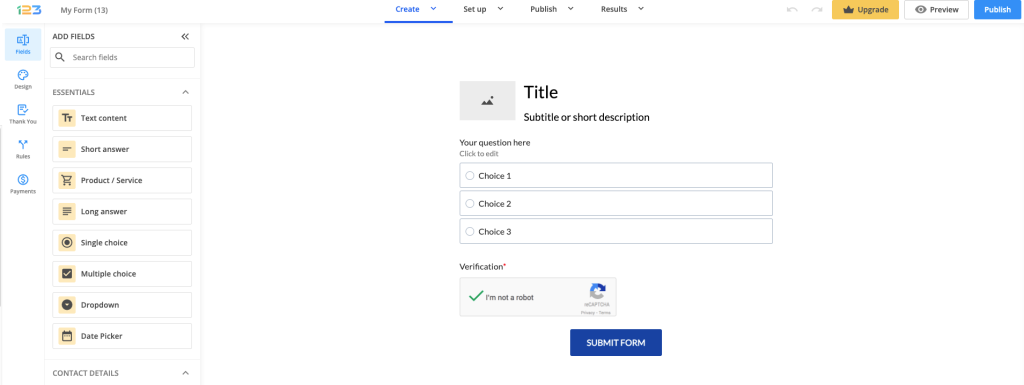
In order to change it, all you have to do is to click on in and from the left side panel, you have the option of uploading an image. If you don’t want to keep the logo on the form, click on Delete button in order to remove it.
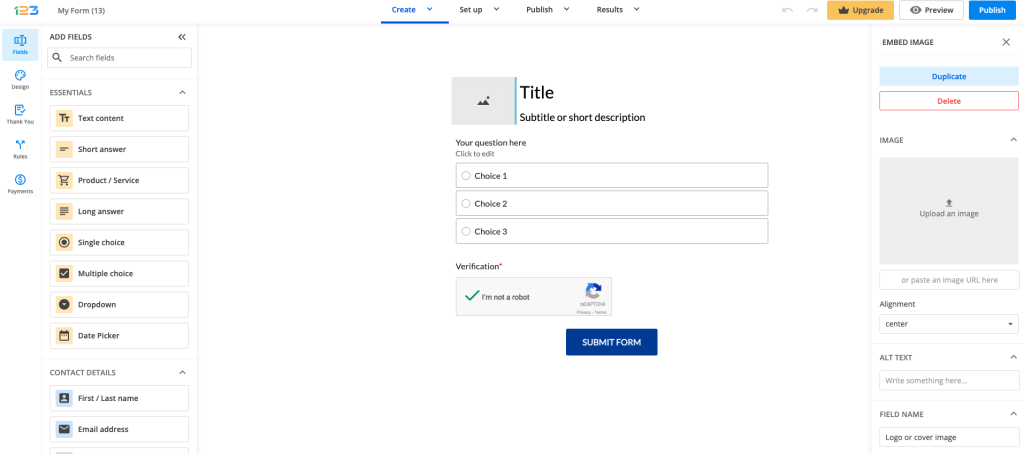
4 comments
Leave a Reply
Your email address will not be published.
Similar Articles
Frequently Asked Questions
Here is a list of the most frequently asked questions. For more FAQs, please browse through the FAQs page.
The Logo we are trying to add is not showing. Are there specific requirements for uploading?
Hello Griselda.
You should try using either a .PNG or a .JPG file format. You can also try using the URL Imagine Logo option.
If you need any further assistance, please don’t hesitate to contact our Support team at support@123formbuilder.com, or, through our contact form.
Thanks!
What size and format does our logo file need to be in order for it to show up correctly?
Hello Keith.
Formats such as .PNG and .JPG work best. Also, there is no size limit, but large file sizes can influence the loading time of a form.
If you have any other questions, make sure to contact our Support team at support@123formbuilder.com, or, through our contact form.
Thanks!