123FormBuilder and Stripe Integration
The 123FormBuilder – Stripe payment integration provides an extremely easy way to collect payments with your online order form. The best thing about Stripe is that it doesn’t require a merchant account. Funds go directly into your bank account and Stripe’s fee at successful payments is 2.9% + 30¢, with no other setup or monthly fees.
Stripe is primarily aimed at developers, but 123FormBuilder is here to help non-developers out. Like any other of our payment integrations, the integration with Stripe requires just authentication data that allows the applications to communicate. Your order form with Stripe can be set up in minutes!
Setting up your Stripe integration
1. Click New Form from your account dashboard and start creating your payment form.
You can use choice fields (single/multiple choice and dropdown lists) to display the products on sale or, even better, Product field.
2. In your Form Editor, in the left side panel, you will notice the Payments section. By using the search bar, you can quickly find Stripe.
3. After adding Stripe on your form, you will notice a couple of changes: the Stripe payment processor has a tag near its name & the settings panel opens up to the right side of the page.
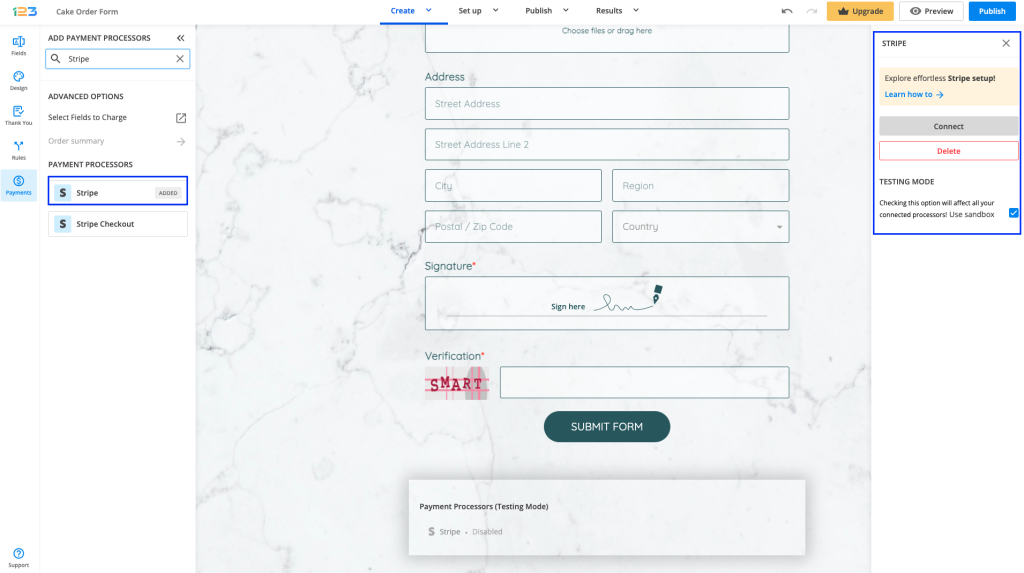
4. In order to set up the Stripe integration, you have to click on Connect and follow the instructions to enable the integration.
4. Back to the Form Editor, you have to provide the connected account. If you want to use recurring billing, tick the option Use recurrent payment and add the necessary data.
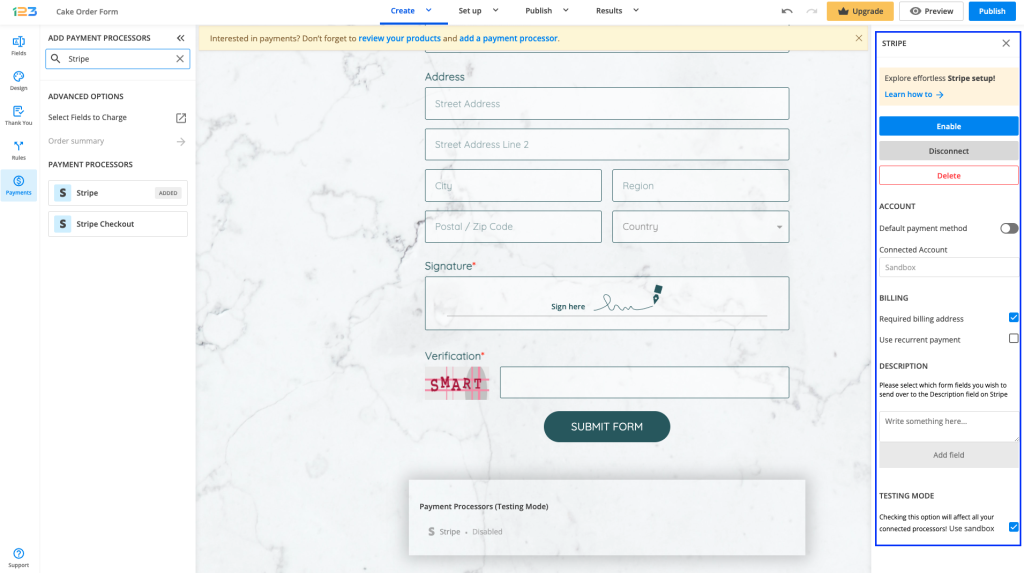
5. Enable the payment integration by clicking on Enable button. By enabling Stripe, you will notice a couple of changes on your form.
The Stripe payment processor on the left side panel has an Enabled tag on it so you could easily scan which payment processor is enabled.
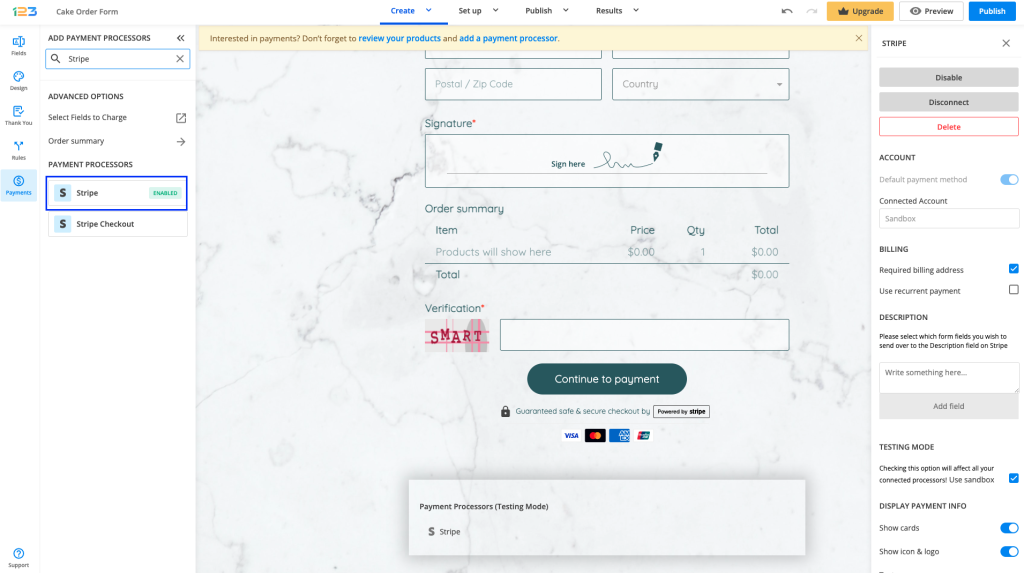
Another change is that on your form it will be displayed an Order summary. Here will appear all the products your respondents select on the form, together with the price per option, quantity and the total price. If you want to customize the order summary, all you have to do is click on it and the available settings appear on the right side panel.
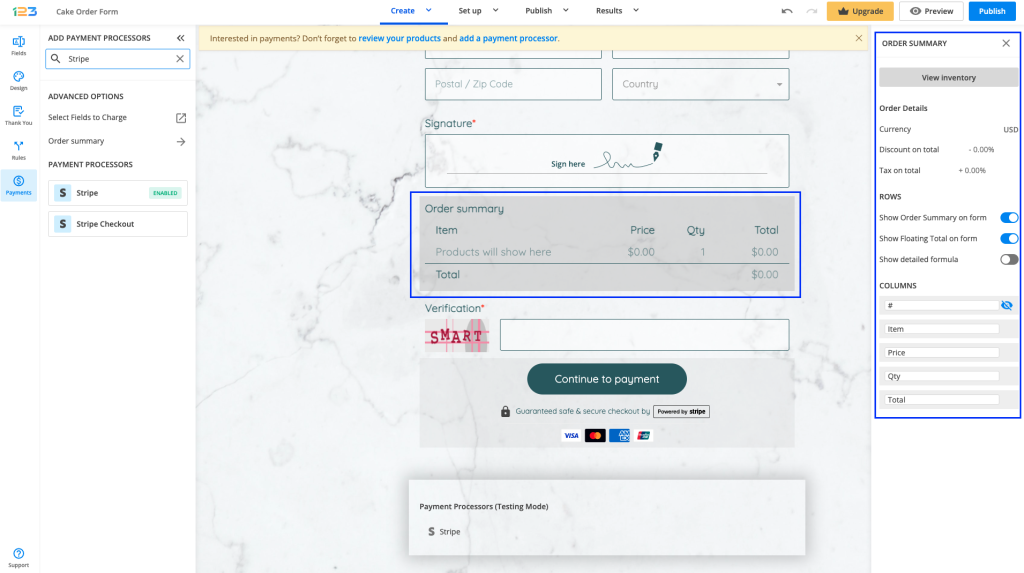
Another change is related to the Submit button. Once your payment integration is enabled, the Submit button is changed to Continue to payment. Below it, we are displaying a disclaimer together with the Stripe logo so that respondents are aware they are proceeding to a payment.
Also, the accepted cards by the Stripe integration are visually displayed so that respondents know from the start what is the accepted payment method.
You can customize the action bar (everything that is related to the submit button, additional buttons, disclaimer, etc) by simply clicking on this area.
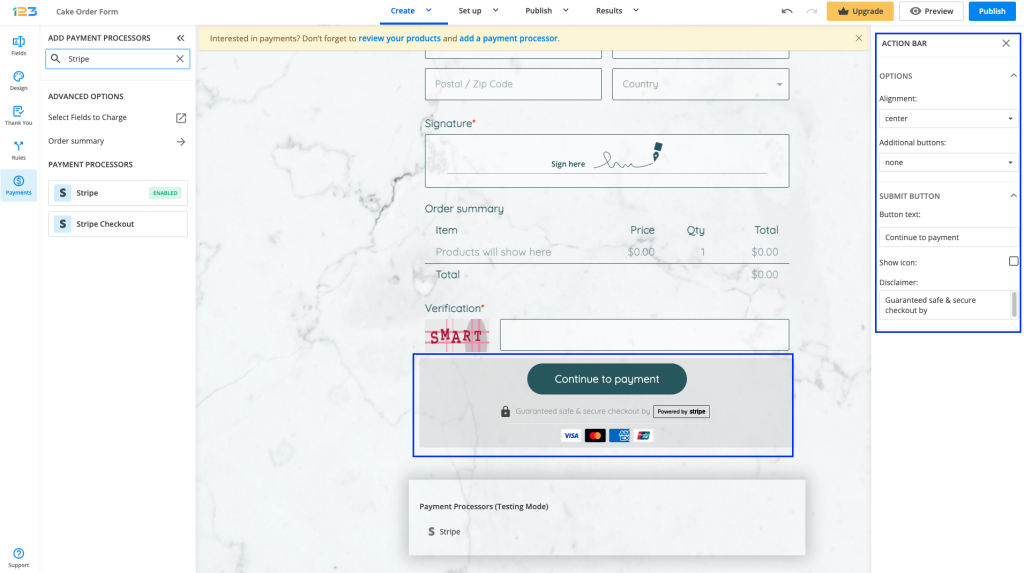
You can also make changes to the default settings related to showing the accepted cards and the icon & logo of the payment processor. By default, both of these settings are enabled, but you can disable them by clicking on the payment processor.
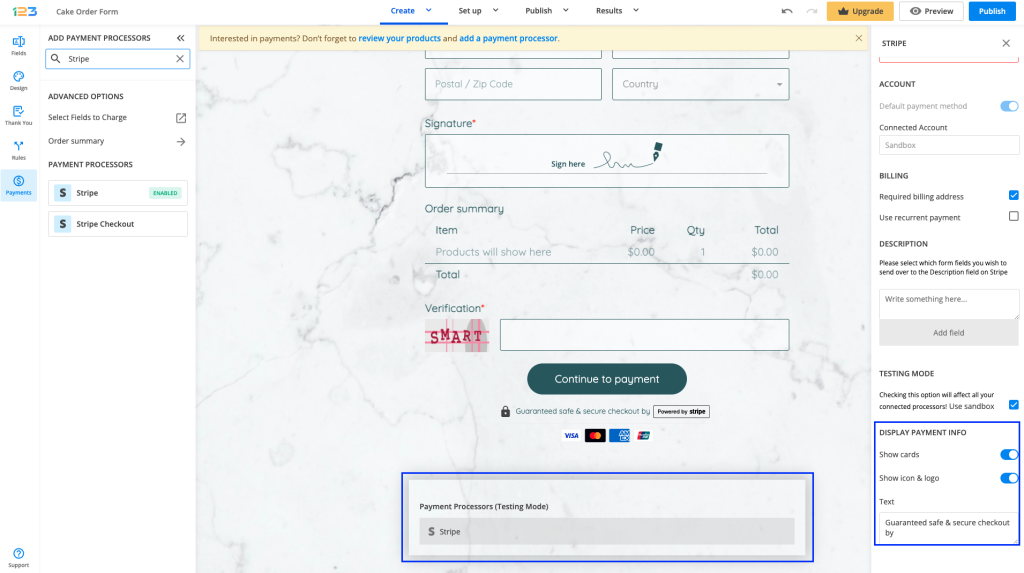
If the Reference ID is enabled on your online form, you’ll also find it in your Stripe account, in the Transactions → Payments section, under Description. You may use this workaround to track your transactions.
Important Note
The Reference ID prefix can contain up to 9 characters.Note that the minimum recurrence period for Stripe is one month.
Testing payments with Stripe
To test out the integration without having to do real transactions, follow these steps:
1. Enable the Use sandbox option.
2. Click Connect.
3. On the new tab at the top of the page click on Skip this form.
4. Make a test submission and check your Test data information in Stripe.
Now sit back and let the payments begin!
Stripe supports processing payments in over 135 currencies. For a list of all currencies, check out their article.
24 comments
Leave a Reply
Your email address will not be published.
Similar Articles
Frequently Asked Questions
Here is a list of the most frequently asked questions. For more FAQs, please browse through the FAQs page.
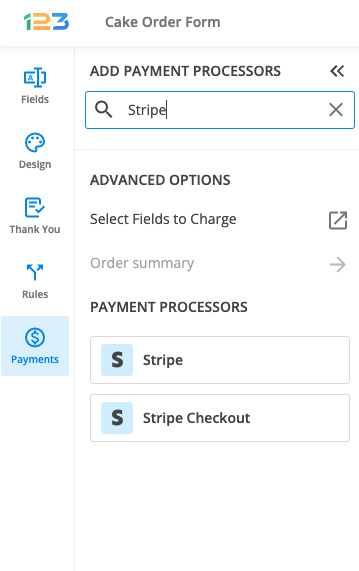
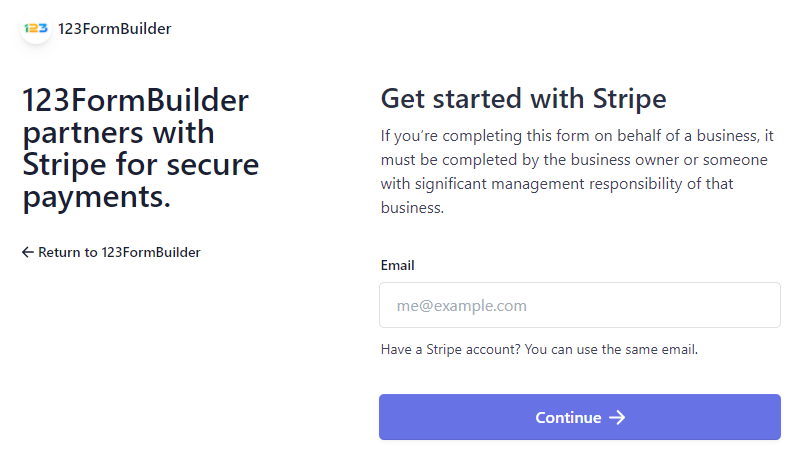
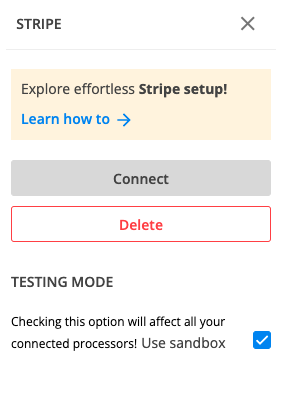
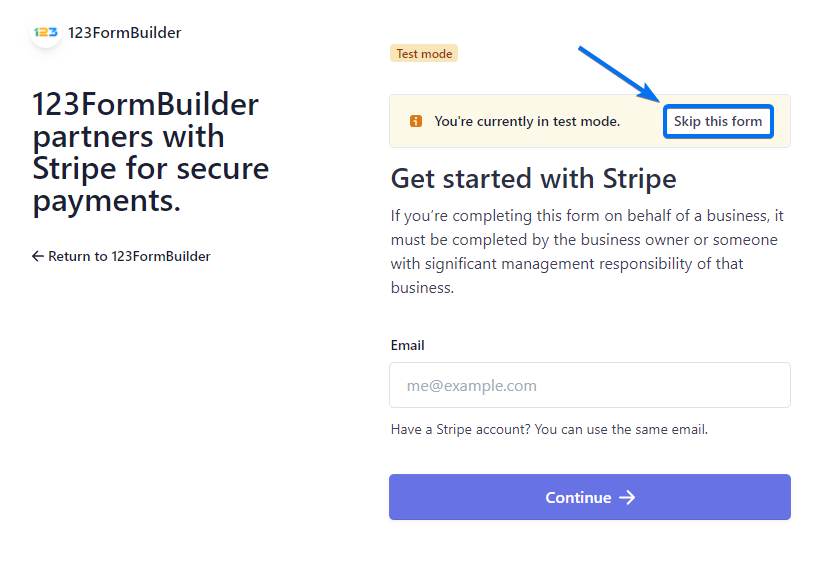
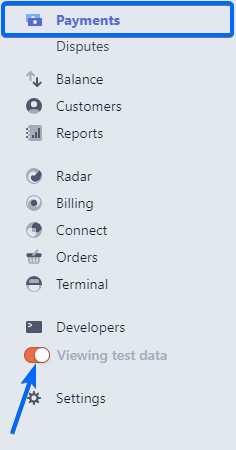
I use Stripe in HK why can I not use through 123 forms and only 4 currencies?
Hi Liz! Now Stripe supports over 135 currencies, please check here their page:https://stripe.com/docs/currencies
Thanks!
hola quiero vender un producto en un formulario como lo hago? he intentado pero no se como hacerlo.No quiero ponerle codigos de descuento quiero que salga directamente el precio por ese producto y que el cliente pague directamente. yo tengo cuenta con stripe con lo que creo que podré integrarlo según vi.
Hello Judith!
We apologize for the delay in replying.
Please contact our Customer Care team at customercare@123formbuilder.com or via our contact form regarding this problem.
They will contact you shortly with all the relevant information you need.
Thank you!
Hi.
I need some help, I have stripe on my online shop, but i dont received the money from customers. why is that? everything is ok in wix.com and on stripe… but i can’t see anything about the payment costumers have done with credit card….
Hello Marlene,
Has the integration with Stripe as a Payment Processor been successful? You can check the “ notify me only after a payment has been processed” checkbox so you don’t receive any other form of notifications. If you need more specific information about your particular problem, please contact our support team by sending an email to support@123formbuilder.com
Hello, I have just purchased 123 contact form and inserted it into my wix website. I have also integrated it to my Stripe account. I really am enjoying this, as I have just launched my company today. I did a trial with my own payment. However on my Stripe account it only went through as a payment not as recurring. I then clicked recurring payment as suggested above however I still have 2 questions:
1. What should be entered in the ‘EVERY*’ field if I want my members’ cards charged EVERY month?
2. Now that I have the recurring payment selected on my 123 contact form, I am still confused because of this text, “If the Reference ID is enabled on your online form, you’ll also find it in your Stripe account, in the Transactions → Payments section, under Description. You may use this workaround to track your transactions.” How do I link my recurring plan on y Stripe with a description ID: 1 to my 123 contact forms?
Thank you very much in advance for your help!
Laura Cheek
Hi Laura!
In the “Every” field, you need to type in a number, and in the dropdown you need to select the period type.
For example, if you want them charged every month, you can type in the box the number 4, and select weeks in the dropdown.
Each form has a reference ID allows you to track which form payments are coming from, if you enable it.
I am really delighted to glance at this webpage posts which consists
of lots of useful facts, thanks for providing these information.
Hi Micah!
I’m glad you find this information useful, if you have any questions or require assistance, feel free to email us at customercare@123formbuilder.com
Have a great day!
Hi there, I have a 123 contact form on my wix site that has stripe payments enabled. The payments go through fine but my customers are not receiving receipts to their email address. I have to go in and send them manually. Can you please help. Here is my form – improvyouracting.com/oncamera
Hello Tony!
Our customer support will look into it, but your email address is not associated to any of our 123FormBuilder accounts. Please submit your requests at support@123formbuilder.com from now on, so we can better assist you.
As for Stripe, we are working on improving the integration and will come up with an update as soon as possible. In the meantime, set the email field of your form as required, otherwise some of your buyers might skip it.
Thanks!
Hello Team!
I have some clients that I need to charge them in a different currency. Currently Stripe supports a lot of Currencies, I am based in USA and have used Stripe for a while. The thing is I want to see if you can easily add a currency to the system? I want to charge my clients in Guatemalan Quetzal (GTQ)
Regards,
Hello Diego!
Our Development Team will look into your request in January, as they are currently in vacation for New Year’s Eve. In the meantime, whenever you have a new request, don’t hesitate to use our feature request form to submit it to us (when logged in your account).
As for support, whenever you require assistance, don’t hesitate to contact one of our customer support representatives at support@123formbuilder.com.
Thanks!
Hi!
Sorry for my bad english.
I´m maybe want to bye the platinum level but I have a question first.
Can I make my customers pay in a membership. For ex. 1 person want to start a membership and it cost xxx for every month and it will be drawn from his acound. But then he want to stop the membership and turn off the payment.
I wonder if I can make such form here. I want my customers to be able to pay both for I year or for how ever long they want and I want it to be automatic.
Thank you !
Hello Ellen!
Yes, it’s possible to charge your buyers in the form of a membership. As you’ve left this comment in our article about the Stripe integration, I’ll assume Stripe is the gateway you want to use for your order form. You can use the recurring billing option of the 123FormBuilder – Stripe integration to charge your buyers every X weeks, months or years. Once you’ve connected your Stripe account to the form through the integration box, tick the option Use recurrent payment, type in the value and select the period (weeks, months, years). Next, save your settings in the Payments section and you are done.
Regarding turning off memberships, Stripe is the place where these can be made in case a buyer wants to terminate his/her membership. Each submission creates a subscription in your Stripe account, meaning that your Stripe account is the place where you can manage the recurring status of your payments.
For further assistance, don’t hesitate to contact our Support Team at support@123formbuilder.com or via our contact form.
Thanks!
Hi, this is extremely confusing! I have upgraded my account, linked my Stripe account under payments section but see nothing when previewing. Firstly, i want my customers to be able to put their own payment amount in. I have 650 customers, all with different prices. Some also owe money. If this is not possible i would like my 123 premium money back.
I would like a call to go through all this, not email correspondence so please give me a number to call.
Thanks you
Hello Tom!
If you are referring to the payment details that appear on the form when Stripe is enabled, the payment takes place after submission. First, users will fill out the form with the services or products you offer. Next, they will submit the form and only then a second page appears, where they will add their credit card details. So, if you want to preview the Stripe integration, you will need to fill out the form, first.
Also, make sure you enable payments on your form. Tick the option Enable payments for this form, under Payment processors, to do it. Remember to constantly save changes in your payment settings before leaving the section.
Please contact our Support Team at support@123formbuilder.com or via our contact form at https://www.123formbuilder.com/contactus.html for anything related to your 123FormBuilder account. By phone, we are available at 0040-721-323759 (Monday – Friday, 9am – 6pm (GMT+2)).
Thanks!
Hello sir,
I dont want to use any third party plugins and any shopping cart options with my webpage as it has limited items to sale. Right now i am using paypal and i just create invoice for the particular item and insert the code with the button to charge only one time with the customers. So is there anyway that I can use stripe like the same create invoice and put the code in buttons for one time payment. no subscriptions and all.
Hello Samuel!
At 123FormBuilder, you can create an account to built powerful web forms that can suit your business needs. We do not offer a button for Stripe, but we do offer the possibility to directly integrate your Stripe account with your web forms. You can add all your items that you want to sell on the web form and the Stripe payment integration will do the rest when your buyers submit the form.
You can check our documentation on order forms to see what payment features we offer. Furthermore, you can contact our Support Team at support@123formbuilder.com to ask any questions or request assistance. They will respond as quickly as possible, offering the solutions you need.
Consult our features matrix to see what features 123FormBuilder has to offer for each type of subscription.
Thanks!
Can we use Stripe for recurring payments with your forms?
Hello!
Yes, you can use Stripe for recurring payments. Just set the Recurrent Payment option in Payments on Yes to enable it. Have a look at our Payment Gateway Comparison page to see what Stripe has to offer.
Thanks!
Hi,
I am located in Dubai, United Arab Emirates.
Most of my clients want to pay me online using their Mastercard or Visa Credit Cards.
I want to know whether this could be possible with stripe or not.
Plus, if someone makes a payment online using their credit card, will the payment go directly to my bank account in Dubai?
Waiting for your reply.
Thanks.
Hello, Haroon! Unfortunately, only businesses located in the US, Canada, Ireland or UK can receive payments through Stripe. Here’s a link to their documentation on this matter https://support.stripe.com/questions/what-countries-does-stripe-support.
Try PayPal which supports more than 190 countries, including the United Arab Emirates. It supports both Mastercard and Visa credit cards. Follow our payment gateways comparison for more information. Once the transaction has been completed, the money will be sent to your PayPal account, from where you have different options to choose from, including having the money transferred into your bank account.
For assistance and questions, contact our Support Team here.