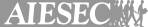- 123FormBuilder
- Form Templates
- Education forms
- College Registration Form
- Academic Advising Form
- Academic Integrity Form
- Academic Performance Questionnaire
- Academic Planning Form
- Address Verification Form
- Admission Enquiry Form
- Admission Information Form
- After School Club Registration Form
- Alumni Membership Application Form
- Alumni Registration Form
- Alumni Survey
- Animal Facts Quiz
- Applicant Screening Form
- Apprenticeship Cancellation Form
- Arrival Form
- Attendance Record Form
- Attendance Verification Form
- Back To School Student Survey
- Badminton Registration Form
- Beginning of the Year Student Questionnaire
- Behavior Monitoring Form
- Behavior Rating Form
- Book Registration Form
- Book Report Form
- Budget Amendment Request Form
- Budget Request Form
- Bullying Incident Report Form
- Bullying Survey
- Certificate Request Form
- Change Of Advisor Form
- Change of Major Form
- Change Of University Form
- Charitable Pledge Agreement Form
- Cheerleading Registration Form
- Child Behavior Questionnaire
- Child Care Observation Form
- Child Profile Form
- Childcare Registration Form
- Class Registration Form
- Classroom Observation Form
- College Admission Form
- College Application Form
- Committee Registration Form
- Computer Class Registration Form
- Continuing Education Survey
- Cornell Notes
- Cosmetology School Application Form
- Counseling Referral Form
- Counselor Evaluation Form
- Course Add Drop Form
- Course Approval Form
- Course Change Form
- Course Evaluation Form
- Course Evaluation Survey
- Course Proposal Form
- Course Substitution Form
- Course Transfer Form
- Course Withdrawal Form
- Credit Transfer Form
- Cruise Parental Consent Form
- Current Event Summary Form
- Data Collection Form
- Daycare Enrollment Form
- Daycare Incident Report Form
- Degree Certificate Form
- Dietary Requirements Form
- Disability Verification Form
- Discipline Documentation Form
- Dissertation Proposal Form
- Educational Trip Form
- Educator Profile Form
- Enrollment Confirmation Form
- Enrollment Verification Form
- Ethical Approval Form
- Event Recording Form
- Exam Registration Form
- Faculty Evaluation Form
- Faculty Feedback Form
- Field Trip Permission Form
- Food Allergy Form
- Functional Behavior Assessment Form
- General Knowledge Quiz
- Grade Book
- Graduate Exit Survey
- High School Reunion Registration Form
- High School Transcript Request Form
- History Quiz
- Home Visitation Form
- Homeschool Attendance Form
- Homework Assignment Form
- Homework Assignment Sheet
- Housing Cancellation Form
- Human Anatomy Quiz
- Improvement Suggestion Form
- Incomplete Grade Form
- Independent Study Form
- Information Technology Survey
- Institution Verification Form
- Instructor Evaluation Form
- Intent To Graduate Form
- Intent to Homeschool Form
- Job Placement Information Form
- Kindergarten Admission Form
- Kindergarten Evaluation Form
- Kindergarten Physical Form
- Kindergarten Registration Form
- Lecture Evaluation Form
- Lesson Plan Form
- Library Membership Form
- Loan Repayment Form
- Medical Declaration Form
- Medical Teaching Feedback Form
- Music Lesson Registration Form
- Music School Registration Form
- Non Custodial Parent Form
- Online Admission Form
- Online American History Quiz
- Online Biology Quiz
- Online Chemistry Quiz
- Online Christmas Quiz
- Online Geography Quiz
- Online Geology Quiz
- Online Literature Quiz
- Online Physics Quiz
- Online Quiz
- Online Science Quiz
- Online Zoology Quiz
- Option Declaration Form
- Optional Attendance Form
- Parent Contact Form
- Parent Engagement Survey
- Parent Information Form
- Parent Involvement Survey
- Parent School Climate Survey
- Parent Teacher Conference Form
- Parent Verification Form
- Parental Consent Form
- Parents Feedback Form
- Personal Trainer Consultation Form
- Personal Trainer Goal Setting Form
- Personal Trainer Liability Form
- Petition Appeal Form
- Placement Feedback Form
- Placement Registration Form
- Play School Admission Form
- Preschool Admission Form
- Professional Development Evaluation Form
- Program Planning Form
- Proof Of Enrollment Form
- Qualitative Research Survey
- Readmission Application Form
- Recommendation Request Form
- Reflections Student Entry Form
- Registration Adjustment Form
- Research Proposal Form
- Room Reservation Form
- Sabbatical Leave Request Form
- Schedule Adjustment Form
- Scholarship Application Form
- Scholarship Recommendation Form
- School Admission Form
- School Climate Survey
- School Club Registration Form
- School Competition Entry Form
- School Donation Form
- School Entry Health Form
- School Facilities Survey
- School Incident Report Form
- School Library Survey
- School Lunch Order Form
- School Lunch Survey
- School Meals Application Form
- School Medication Form
- School Medication Record
- School Open House Form
- School Picture Order Form
- School Profile Form
- School Program Survey
- School Records Request Form
- School Safety Survey
- School Specialty Order Form
- School Stress Survey
- School Transportation Request Form
- School Withdrawal Form
- Science Fair Judging Form
- Science Fair Proposal Form
- Secondary School Report Form
- Seminar Evaluation Form
- Seminar Registration Form
- Session Feedback Form
- Student Absence Form
- Student Ambassador Application Form
- Student Appeal Form
- Student Appointment Form
- Student Attitude Survey
- Student Behavior Tracking Sheet
- Student Complaint Form
- Student Consent Form
- Student Data Form
- Student Data Tracking Form
- Student Declaration Form
- Student Disciplinary Action Form
- Student Enquiry Form
- Student Enrollment Form
- Student Entry Form
- Student Exemption Form
- Student Feedback Form
- Student Finance Application Form
- Student Health Record Form
- Student Information Change Form
- Student Information Form
- Student Insurance Claim Form
- Student Intake Form
- Student Interest Survey
- Student Leave Application Form
- Student License Form
- Student Life Survey
- Student Loan Application Form
- Student Loan Forgiveness Form
- Student Media Release Form
- Student Observation Form
- Student Performance Assessment Form
- Student Pre Registration Form
- Student Progress Report Form
- Student Quiz
- Student Recommendation Form
- Student Record Form
- Student Registration Form
- Student Satisfaction Survey
- Student Transfer Application Form
- Student Verification Form
- Student Visa Application Form
- Student Volunteer Application Form
- Study Abroad Application Form
- Substitute Feedback Form
- Substitute Teacher Report Form
- Summer Camp Feedback Form
- Summer Camp Registration Form
- Summer Camp Staff Evaluation Form
- Summer Program Application Form
- Summer School Registration Form
- Teacher Application Form
- Teacher Appointment Form
- Teacher Appreciation Form
- Teacher Assessment Form
- Teacher Evaluation Form
- Teacher Loan Forgiveness Form
- Teacher Observation Form
- Teacher Recommendation Form
- Teacher Recruitment Form
- Teacher Registration Form
- Teacher Training Evaluation Form
- Teaching Assistant Questionnaire
- Team Registration Form
- Textbook Adoption Form
- Tour Request Form
- Training Attendance Form
- Training Evaluation Form
- Training Registration Form
- Training Reimbursement Form
- Training Requirement Form
- Training Verification Form
- Transport Application Form
- Travel Assistance Form
- Travel Declaration Form
- Travel Voucher Form
- Trivia Quiz
- Tuition Agreement Form
- Tutor Request Form
- Verification Request Form
- Visitor Request Form
- Vocabulary Quiz
- Work Declaration Form
- Work Study Application Form
- Writing Evaluation Form
College Registration Form Template
- Unlimited question fields
- 5.000 submissions per month
- Collect files
- Email & SMS notifications
- Third-party integrations
- Visual reports
Join 1.5 million happy customers that build forms & surveys with 123FormBuilder
Customize template
See howWant to convert your school’s PDF application to a real online form? It’s easy with this college registration form template! Just use our simple drag and drop editor to build an enrollment form as you require: add dropdowns, file uploads for transcripts, text areas, captcha, and much more. Then set it up to notify multiple individuals on the admissions committee. Finally, give it the flourish of your school logo and colors.
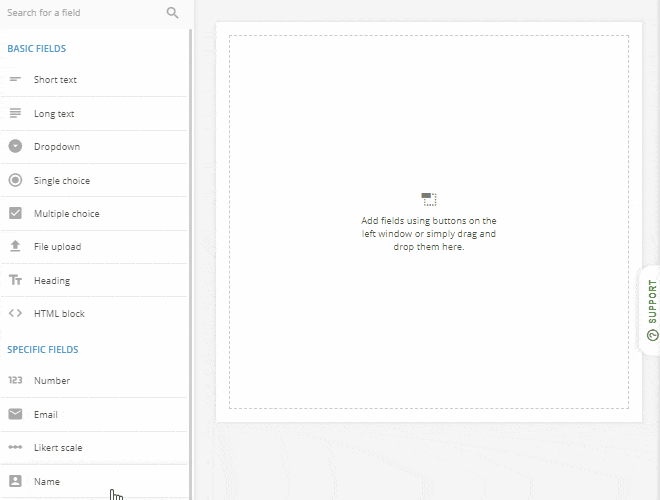
Publish template
See howAdd your college registration form to your institution’s website with a simple copy and paste. After clicking Publish on your application form, your posting choices include embedding into a web page or creating a popup lightbox. In addition, you can instantly send a form link by email or post to social media sites. No matter where you share, the responsive design will impress on any device, whether desktop, tablet or smartphone.
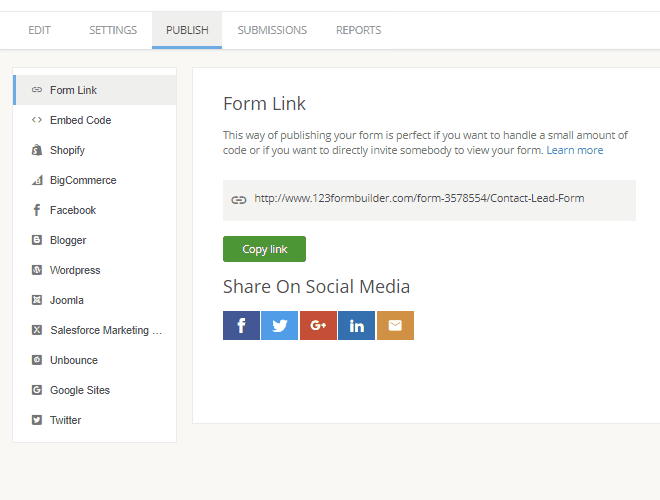
Collect & manage data
See howAs applications to your college registration form arrive, they are sent to a secure database you can access and manage anytime. You may export copies of enrollment forms to PDF or create Excel or CSV files of the data for use in other programs. If desired, visualize student demographics and other data via charts and graphs. Finally, set up integrations with other cloud services such as Dropbox, SmartSheet, Evernote and MailChimp.
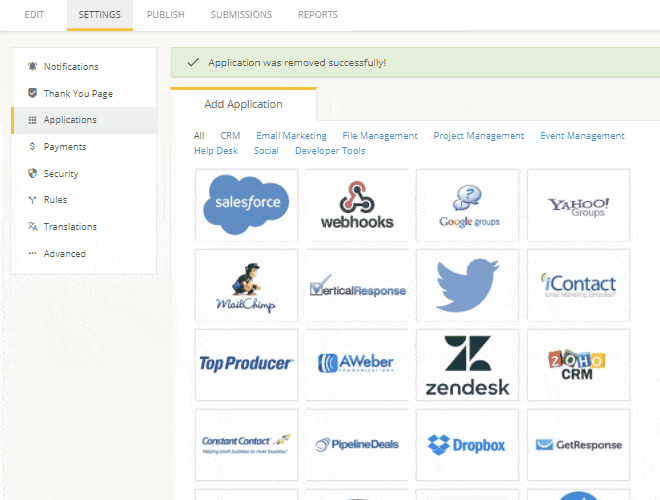
Optimize your flow
See howWhether your institution uses rolling admissions or only accepts college registration form submissions at certain times of the year, digitizing your operations can help you handle the pace of requests with grace. You’ll be able to organize applicants and import them into your system with minimal effort on your part. Furthermore, custom notifications and autoresponders keep admissions staff and applicants informed, reducing the number of status inquiries by phone and email.
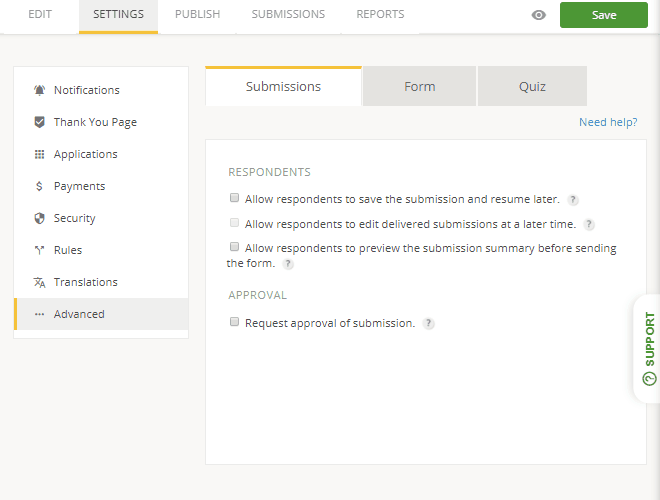
Other ready to use form templates
Browse through our 1900+ web form templates and select the one that you need.
Animal Facts Quiz
Find out what animal facts are best known amidst your classroom with this quiz.
Preview templatePersonal Trainer Liability Form
As a personal trainer, you need trainees to sign a liability waiver before enrolling in...
Preview templateRoom Rental Agreement Form
This is a room rental agreement form template that you may use to share it with your te...
Preview templateMember Information Form
Stand out with this fully branded and easy-to-use member information web form to collec...
Preview templateTraining Reimbursement Form
Offer your trainees the chance to apply for refunds with this fully customizable traini...
Preview templateStudent License Form
This student license request template is a detailed form that allows collecting importa...
Preview template