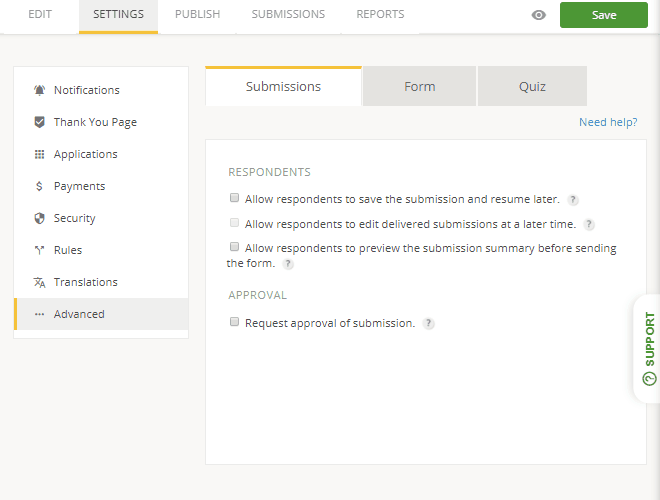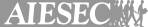Nationality Verification Form Template
- Unlimited question fields
- 5.000 submissions per month
- Collect files
- Email & SMS notifications
- Third-party integrations
- Visual reports
Join 1.5 million happy customers that build forms & surveys with 123FormBuilder
Customize template
See howThis nationality verification form, which can accompany new, replacement, or renewal passport applications, is a fully functional form. You can use it as-is or modify it with a few clicks to suit your agency’s needs. Certainly, it doesn’t take any coding knowledge whatsoever to modify the form’s design, content, and recipient settings. In short, just drag and drop to add many kinds of fields, including checkboxes, radio buttons, and signatures.
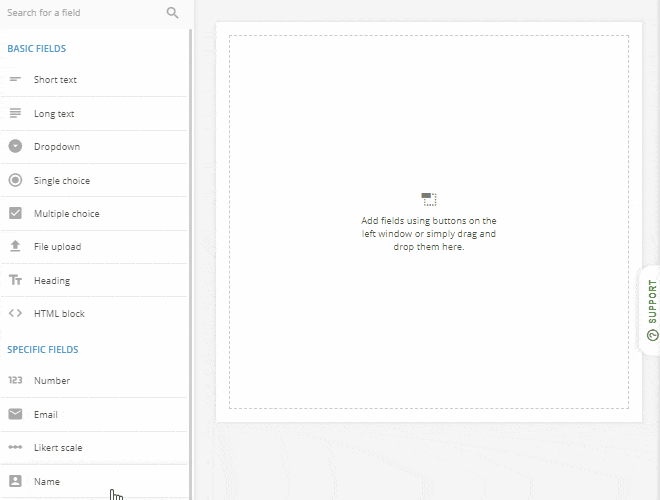
Publish template
See howIt’s easy to distribute the nationality verification form virtually anywhere online. Just copy and paste to plug it into a web page. Alternatively, you can seamlessly post on social media or share on social media with the click of a button. No matter where you publish, it will look professional and be easy to use. That’s thanks to a responsive design that automatically adjusts the layout to computers, smartphones, and tablets.
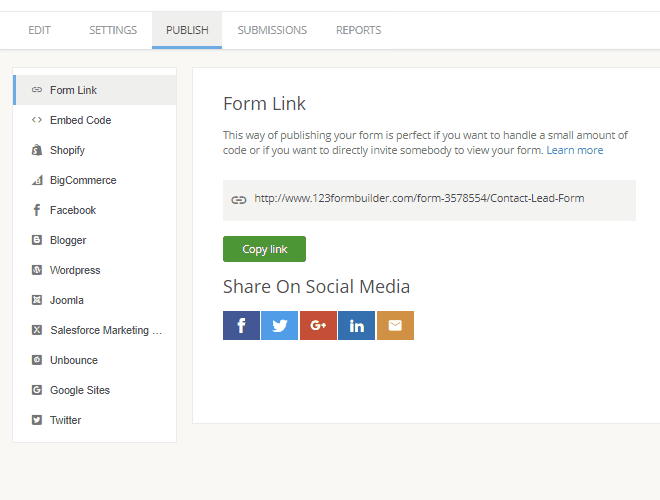
Collect & manage data
See howSubmissions to the nationality verification form are not only emailed/texted to any recipient you choose but also stored in a secure database. Anytime you login to your 123FormBuilder dashboard, you can retrieve and analyze form submissions. Create reports or export to Excel, CSV, or PDF for use in external software or to share with others. In addition, 123FormBuilder integrates with popular applications including Dropbox and Google Drive, saving you the hassle of transferring data.
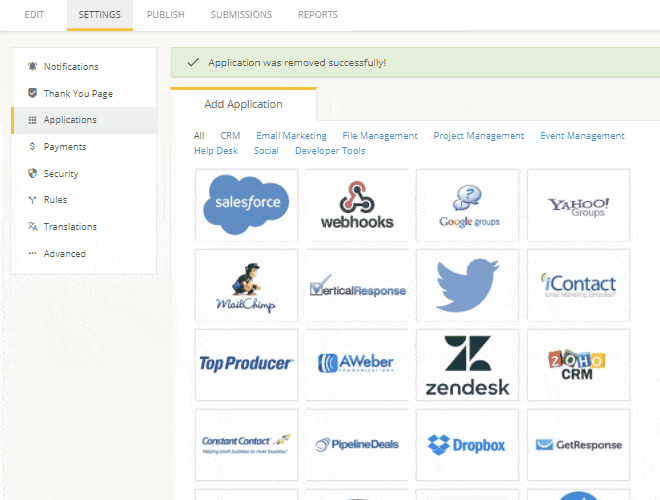
Optimize your flow
See howSave wait times at your agency with a form that users can complete online in advance. Just share the nationality verification form link with applicants, then the data will already be in your computer system by the time of their appointment. Unlike paper, web forms are less prone to data entry errors. Moreover, you can endlessly share online forms without creating more waste. Just configure the form to email submission notifications to all individuals involved in the application process.