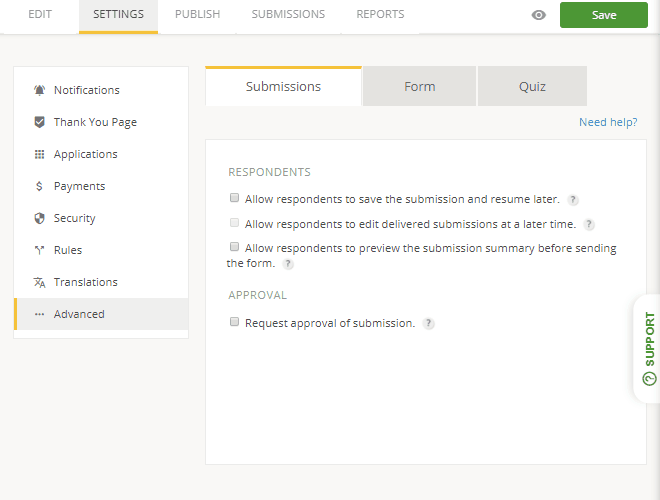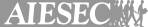Work Order Request Form Template
- 100 submissions per month
- Digital signatures
- Use your own logo and branding
- Share and publish it anywhere
- Notification emails
Join 1.5 million happy customers that build forms & surveys with 123FormBuilder
Customize template
See howReceive customer requests in no time with a work order request form that you can modify to fit your needs. Using only drag and drop, you can add more fields and elements, adjust the design layout, and configure automatic responses for your customers. In the same manner, you can resize, duplicate, rearrange or delete anything on your work order request form.
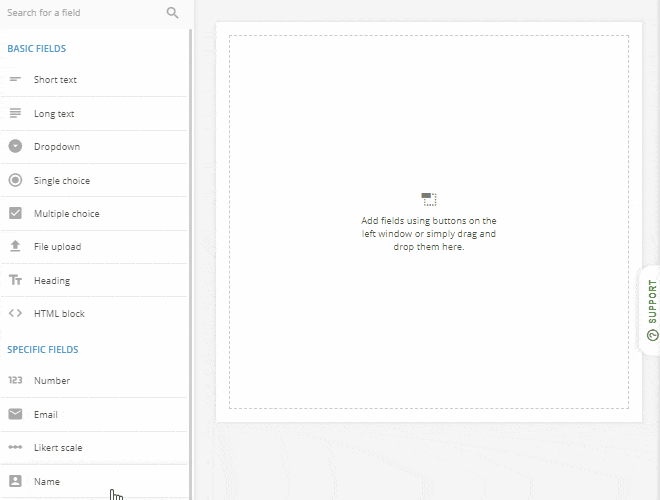
Publish template
See howWith an online form builder designed to accommodate non-technical users, you’ll be able to share your work order request form anywhere online. Of course, only a copy-paste is necessary to embed your form in a web page or to post the form link on social media or to an email message. Besides, with a mobile-responsive layout, your clients will be able to submit their requests from any device.
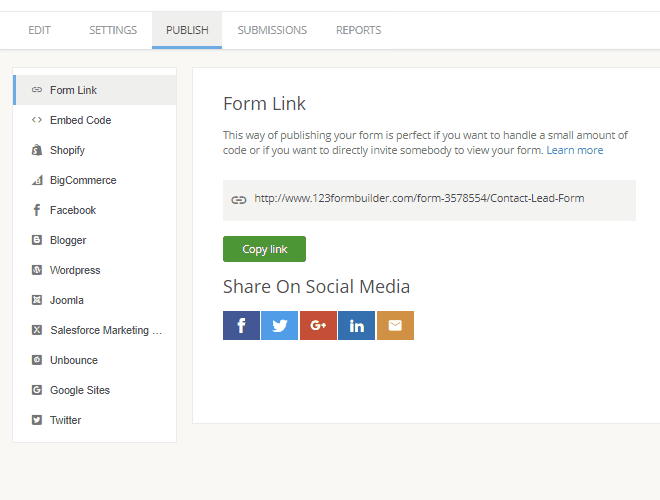
Collect & manage data
See howEasily receive and manage submissions with the secure database this work order request form comes with. Access the data repository directly in your 123FormBuilder account or download it to your computer in CSV, Excel or PDF format. If required, sync everything with Google Drive or other file management apps.
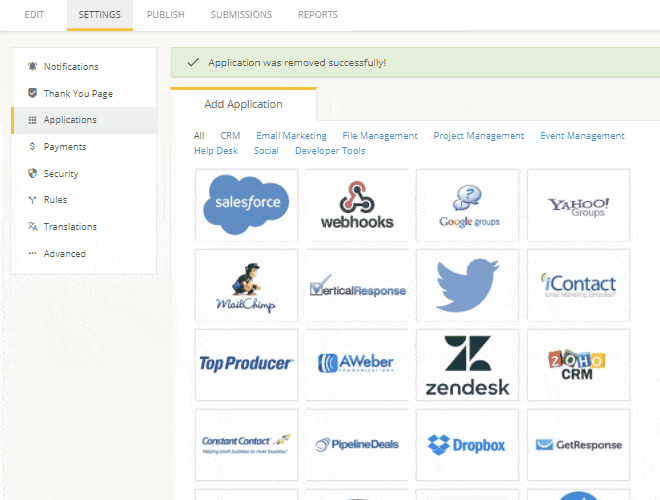
Optimize your flow
See howMake sure you respond to customer requests in no time with a work order request form template that you can easily adapt to your specifics and share on the web. And what’s more, each time someone submits a work order request, you will be notified by email or SMS. So start using online forms today to simplify your workflow!