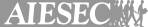- 123FormBuilder
- Form Templates
- Education forms
- Faculty Evaluation Form
- Academic Advising Form
- Academic Integrity Form
- Academic Performance Questionnaire
- Academic Planning Form
- Address Verification Form
- Admission Enquiry Form
- Admission Information Form
- After School Club Registration Form
- Alumni Membership Application Form
- Alumni Registration Form
- Alumni Survey
- Animal Facts Quiz
- Applicant Screening Form
- Apprenticeship Cancellation Form
- Arrival Form
- Attendance Record Form
- Attendance Verification Form
- Back To School Student Survey
- Badminton Registration Form
- Beginning of the Year Student Questionnaire
- Behavior Monitoring Form
- Behavior Rating Form
- Book Registration Form
- Book Report Form
- Budget Amendment Request Form
- Budget Request Form
- Bullying Incident Report Form
- Bullying Survey
- Certificate Request Form
- Change Of Advisor Form
- Change of Major Form
- Change Of University Form
- Charitable Pledge Agreement Form
- Cheerleading Registration Form
- Child Behavior Questionnaire
- Child Care Observation Form
- Child Profile Form
- Childcare Registration Form
- Class Registration Form
- Classroom Observation Form
- College Admission Form
- College Application Form
- College Registration Form
- Committee Registration Form
- Computer Class Registration Form
- Continuing Education Survey
- Cornell Notes
- Cosmetology School Application Form
- Counseling Referral Form
- Counselor Evaluation Form
- Course Add Drop Form
- Course Approval Form
- Course Change Form
- Course Evaluation Form
- Course Evaluation Survey
- Course Proposal Form
- Course Substitution Form
- Course Transfer Form
- Course Withdrawal Form
- Credit Transfer Form
- Cruise Parental Consent Form
- Current Event Summary Form
- Data Collection Form
- Daycare Enrollment Form
- Daycare Incident Report Form
- Degree Certificate Form
- Dietary Requirements Form
- Disability Verification Form
- Discipline Documentation Form
- Dissertation Proposal Form
- Educational Trip Form
- Educator Profile Form
- Enrollment Confirmation Form
- Enrollment Verification Form
- Ethical Approval Form
- Event Recording Form
- Exam Registration Form
- Faculty Feedback Form
- Field Trip Permission Form
- Food Allergy Form
- Functional Behavior Assessment Form
- General Knowledge Quiz
- Grade Book
- Graduate Exit Survey
- High School Reunion Registration Form
- High School Transcript Request Form
- History Quiz
- Home Visitation Form
- Homeschool Attendance Form
- Homework Assignment Form
- Homework Assignment Sheet
- Housing Cancellation Form
- Human Anatomy Quiz
- Improvement Suggestion Form
- Incomplete Grade Form
- Independent Study Form
- Information Technology Survey
- Institution Verification Form
- Instructor Evaluation Form
- Intent To Graduate Form
- Intent to Homeschool Form
- Job Placement Information Form
- Kindergarten Admission Form
- Kindergarten Evaluation Form
- Kindergarten Physical Form
- Kindergarten Registration Form
- Lecture Evaluation Form
- Lesson Plan Form
- Library Membership Form
- Loan Repayment Form
- Medical Declaration Form
- Medical Teaching Feedback Form
- Music Lesson Registration Form
- Music School Registration Form
- Non Custodial Parent Form
- Online Admission Form
- Online American History Quiz
- Online Biology Quiz
- Online Chemistry Quiz
- Online Christmas Quiz
- Online Geography Quiz
- Online Geology Quiz
- Online Literature Quiz
- Online Physics Quiz
- Online Quiz
- Online Science Quiz
- Online Zoology Quiz
- Option Declaration Form
- Optional Attendance Form
- Parent Contact Form
- Parent Engagement Survey
- Parent Information Form
- Parent Involvement Survey
- Parent School Climate Survey
- Parent Teacher Conference Form
- Parent Verification Form
- Parental Consent Form
- Parents Feedback Form
- Personal Trainer Consultation Form
- Personal Trainer Goal Setting Form
- Personal Trainer Liability Form
- Petition Appeal Form
- Placement Feedback Form
- Placement Registration Form
- Play School Admission Form
- Preschool Admission Form
- Professional Development Evaluation Form
- Program Planning Form
- Proof Of Enrollment Form
- Qualitative Research Survey
- Readmission Application Form
- Recommendation Request Form
- Reflections Student Entry Form
- Registration Adjustment Form
- Research Proposal Form
- Room Reservation Form
- Sabbatical Leave Request Form
- Schedule Adjustment Form
- Scholarship Application Form
- Scholarship Recommendation Form
- School Admission Form
- School Climate Survey
- School Club Registration Form
- School Competition Entry Form
- School Donation Form
- School Entry Health Form
- School Facilities Survey
- School Incident Report Form
- School Library Survey
- School Lunch Order Form
- School Lunch Survey
- School Meals Application Form
- School Medication Form
- School Medication Record
- School Open House Form
- School Picture Order Form
- School Profile Form
- School Program Survey
- School Records Request Form
- School Safety Survey
- School Specialty Order Form
- School Stress Survey
- School Transportation Request Form
- School Withdrawal Form
- Science Fair Judging Form
- Science Fair Proposal Form
- Secondary School Report Form
- Seminar Evaluation Form
- Seminar Registration Form
- Session Feedback Form
- Student Absence Form
- Student Ambassador Application Form
- Student Appeal Form
- Student Appointment Form
- Student Attitude Survey
- Student Behavior Tracking Sheet
- Student Complaint Form
- Student Consent Form
- Student Data Form
- Student Data Tracking Form
- Student Declaration Form
- Student Disciplinary Action Form
- Student Enquiry Form
- Student Enrollment Form
- Student Entry Form
- Student Exemption Form
- Student Feedback Form
- Student Finance Application Form
- Student Health Record Form
- Student Information Change Form
- Student Information Form
- Student Insurance Claim Form
- Student Intake Form
- Student Interest Survey
- Student Leave Application Form
- Student License Form
- Student Life Survey
- Student Loan Application Form
- Student Loan Forgiveness Form
- Student Media Release Form
- Student Observation Form
- Student Performance Assessment Form
- Student Pre Registration Form
- Student Progress Report Form
- Student Quiz
- Student Recommendation Form
- Student Record Form
- Student Registration Form
- Student Satisfaction Survey
- Student Transfer Application Form
- Student Verification Form
- Student Visa Application Form
- Student Volunteer Application Form
- Study Abroad Application Form
- Substitute Feedback Form
- Substitute Teacher Report Form
- Summer Camp Feedback Form
- Summer Camp Registration Form
- Summer Camp Staff Evaluation Form
- Summer Program Application Form
- Summer School Registration Form
- Teacher Application Form
- Teacher Appointment Form
- Teacher Appreciation Form
- Teacher Assessment Form
- Teacher Evaluation Form
- Teacher Loan Forgiveness Form
- Teacher Observation Form
- Teacher Recommendation Form
- Teacher Recruitment Form
- Teacher Registration Form
- Teacher Training Evaluation Form
- Teaching Assistant Questionnaire
- Team Registration Form
- Textbook Adoption Form
- Tour Request Form
- Training Attendance Form
- Training Evaluation Form
- Training Registration Form
- Training Reimbursement Form
- Training Requirement Form
- Training Verification Form
- Transport Application Form
- Travel Assistance Form
- Travel Declaration Form
- Travel Voucher Form
- Trivia Quiz
- Tuition Agreement Form
- Tutor Request Form
- Verification Request Form
- Visitor Request Form
- Vocabulary Quiz
- Work Declaration Form
- Work Study Application Form
- Writing Evaluation Form
Faculty Evaluation Form Template
- Unlimited question fields
- 5.000 submissions per month
- Collect files
- Email & SMS notifications
- Third-party integrations
- Visual reports
Join 1.5 million happy customers that build forms & surveys with 123FormBuilder
Customize template
See howReview the many factors involved in teacher performance with this online faculty evaluation form example. We’ve created a set of Likert scale statements so that the ratings are more nuanced. However, if you prefer other formats, just remove them and then drag & drop other form fields from our editor. Plenty of form options are available in order to easily customize your teacher evaluation questionnaires. Specifically, use the faculty logo, choose dropdown or radio boxes, add a file upload field, and more. Evidently, no coding skills needed, our interface accommodates just about everyone.
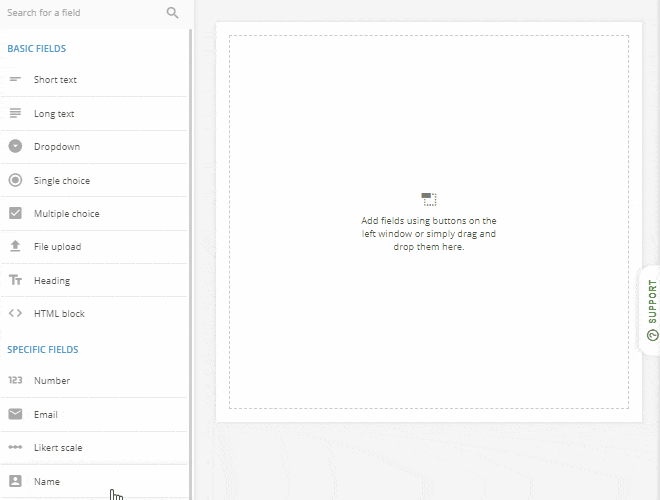
Publish template
See howSince the faculty evaluation form we provide is mobile friendly, students will be less discouraged to complete it. Share the form with them either by embedding it into a web page or by posting it on a dedicated forum, social media group or via an email message. It’s easy - if you know how copy-paste works, you’ve got it!
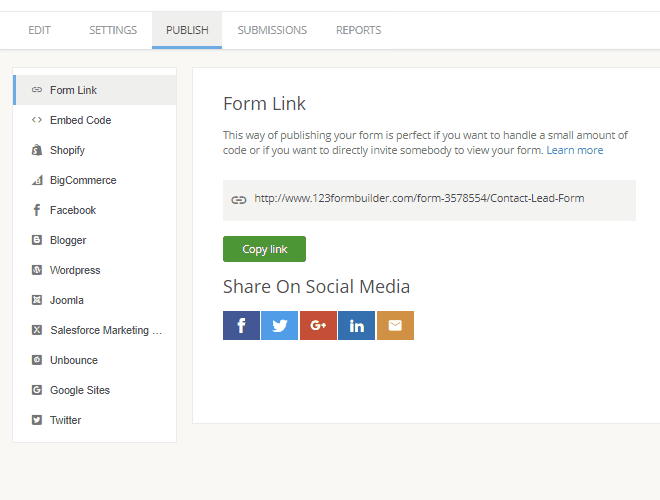
Collect & manage data
See howOnce students review the teaching personnel, their form submissions live in a secure database. It’s accessible for management from the 123FormBuilder interface, but you can always export the data on your computer in Excel, CSV or PDF format. Additionally, check out our Applications tab to select from multiple web app integrations that can further simplify your workflow.
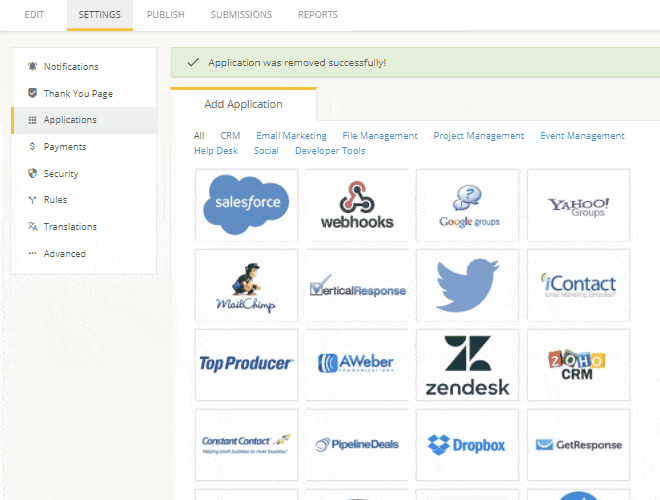
Optimize your flow
See howGive faculty students a handy way to voice their feelings about the overall teaching process. With so many form features, including the option to notify multiple recipients when responses come in, your instructor evaluation process won’t give you any more headaches. Using mobile responsive web forms will ensure a timely feedback collection. And of course, the sooner you gather the evaluations, the sooner you can take the necessary steps to further improve your educational efforts.
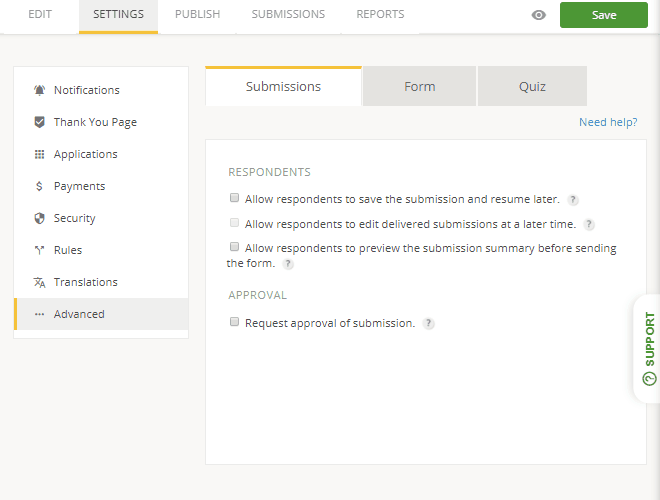
Other ready to use form templates
Browse through our 1900+ web form templates and select the one that you need.
Student Transfer Application Form
This student transfer application form may be used by any student or parent from your s...
Preview templateClass Registration Form
Register students to different classes within your school. Customize this class registr...
Preview templateStudent Loan Application Form
Receive loan applications from your students directly from the school’s website. Custom...
Preview templateBoat Appraisal Form
Evaluate water vessels within minutes without the hassle of filling out papers. Take th...
Preview templateLibrary Membership Form
Use this online library membership form template to add new members to your public libr...
Preview templateFood Allergy Form
Learn about the food intolerances of students with an online food allergy form sample t...
Preview template