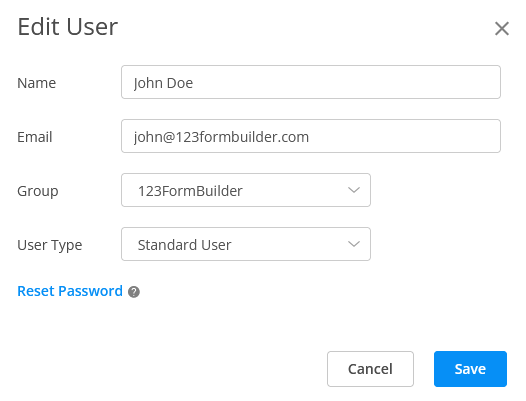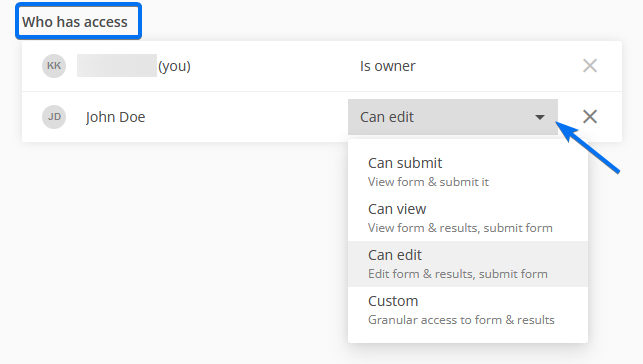User Management on 123FormBuilder
Only the Account Owner, Super Admin, or Group Admin, can access the Users panel within the form builder account, where they can create new Users. Here is where they can also view the Permissions settings for the Users, where they can give access to Forms or Folders, with the default permissions specific to the User role.
Select the Show more icon next to a user and click on Edit to change user information (Name, Email, Group, User Type). Here you can also reset the password for the user.
Hover over a User and click on Set Permissions to grant or remove access to forms and folders. Only users with Admin roles can access the Permissions page. This page offers an overview of all forms and folders that any specific User has access to.
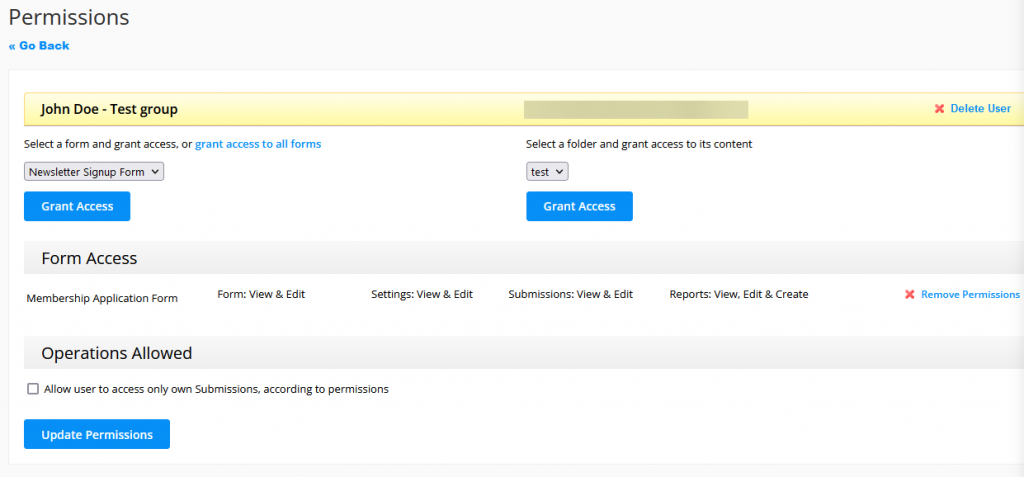
Each section – Form, Settings, Submissions, Reports has got a set of permission levels – No access, View only, View & Edit and View, Edit & Create.
Once a User receives access to a Form or Folder from Users → User → Permissions, their User will appear in the Who has access list for that particular Form/Folder. The permission for each section is set individually from the Who has access list of each form.
While it doesn’t allow for granular permissions settings, the Permissions page offers:
- A means for Admin users to have a quick overview of the User and the Forms or Folders they have access to.
- Another way to give access to Forms to the User (besides the Share option).
- A means to quickly revoke Form access from specific Users.
Similar Articles
Frequently Asked Questions
Here is a list of the most frequently asked questions. For more FAQs, please browse through the FAQs page.