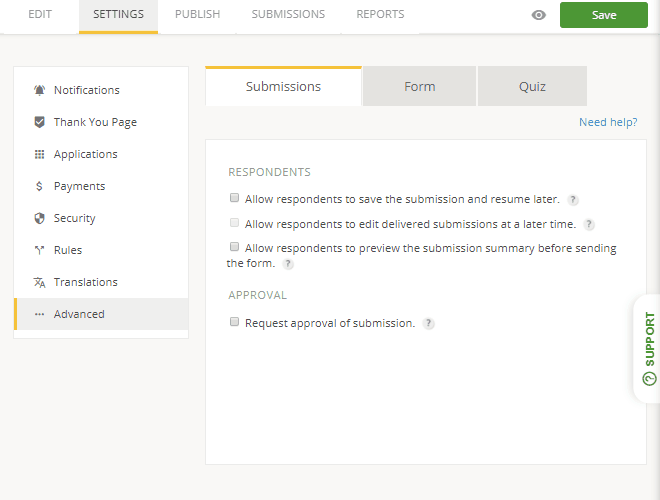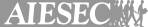Internship Evaluation Form Template
- Unlimited question fields
- 5.000 submissions per month
- Collect files
- Email & SMS notifications
- Third-party integrations
- Visual reports
Join 1.5 million happy customers that build forms & surveys with 123FormBuilder
Customize template
See howGet faster feedback on your students’ performance as interns with an online form! Using only this internship evaluation form and our easy drag and drop editor, you can tailor the survey to your criteria. Choose from radio buttons, text fields, file uploads, and much more. When you’re finished, be sure to personalize the theme with your logo and colors. Then configure automatic responses or a custom thank you page.
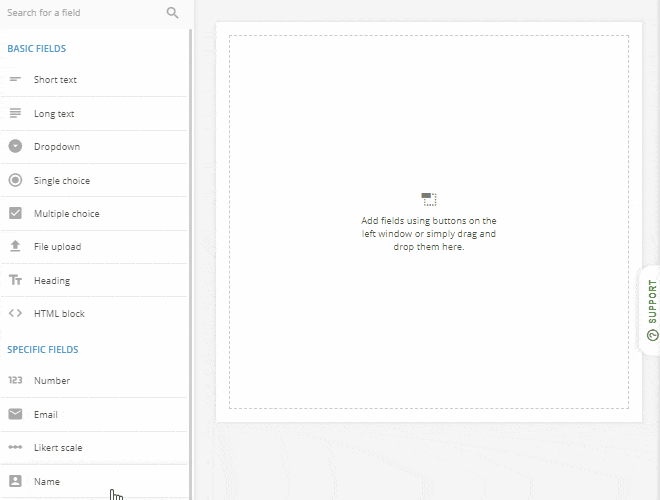
Publish template
See howThis internship evaluation form can be posted practically anywhere online. To add to a web page, simply click the Publish button, then copy and paste the short snippet. You can also send a form link by email or social media with just a few clicks. Even if the internship supervisor opens the internship performance assessment on a smartphone or tablet, the responsive layout provides for an easy reading and responding experience.
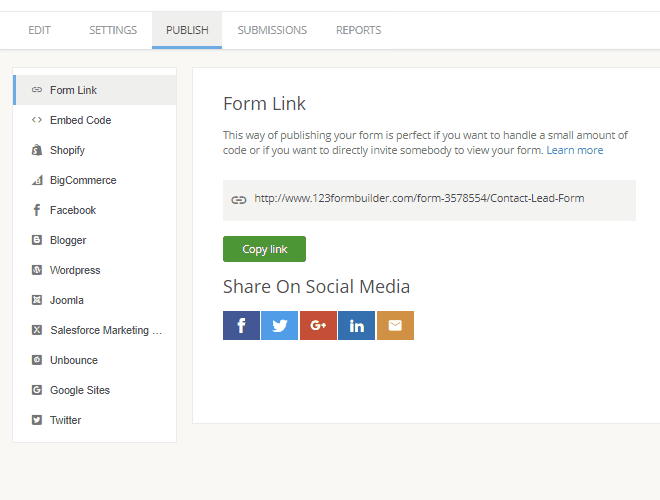
Collect & manage data
See howA secure database stores and organizes every internship evaluation form entry. Access the data in your dashboard, where you can visualize the data in charts and graphs. Alternatively, you can export everything to Excel, CSV and PDF for use in your own software. 123FormBuider also integrates with a large number of popular cloud services, including Dropbox, Google Drive and Evernote.
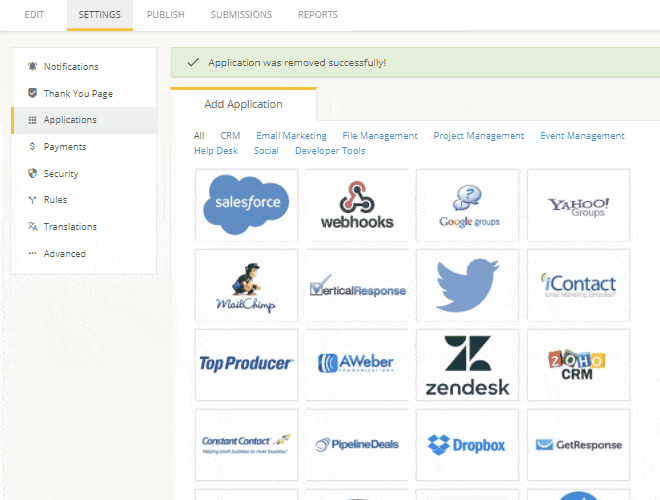
Optimize your flow
See howMake it easier for busy bosses to review interns' work with an online internship evaluation form. Simply send an email and let them click through to complete the review. No more Word files to download and reattach, which they’ll particularly appreciate on mobile devices! Using custom notification settings, each submission can alert interns and send a confirmation to the internship supervisor.