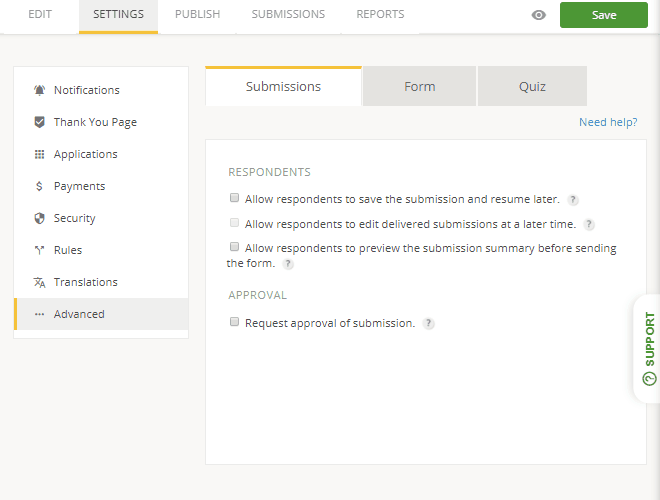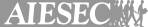Monthly Report Form Template
- 100 submissions per month
- Digital signatures
- Use your own logo and branding
- Share and publish it anywhere
- Notification emails
Join 1.5 million happy customers that build forms & surveys with 123FormBuilder
Customize template
See howWe’ve designed an easy-to-use monthly report form sample that you can adapt to your organization within minutes. And of course without the help of a developer. Indeed, using a simple drag and drop tool, you’ll be able to add more form fields, duplicate or rearrange the existing ones.it’s equally easy to change the form layout and set up multiple email recipients to keep all the administrative personnel informed of any current issues.
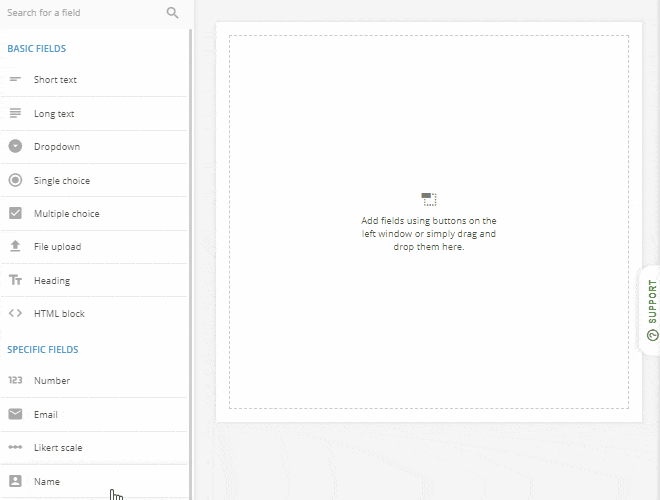
Publish template
See howWith a coding-free online form builder like ours you’ll be able to share your monthly report form online as soon as it’s ready with nothing more than a copy-paste. In the Publish tab, you’ll find the embed code that will get your form on a web page, e.g. an intranet. Or share the form link with department heads in an email or WhatsApp message. In fact, all our online forms work great on small devices.
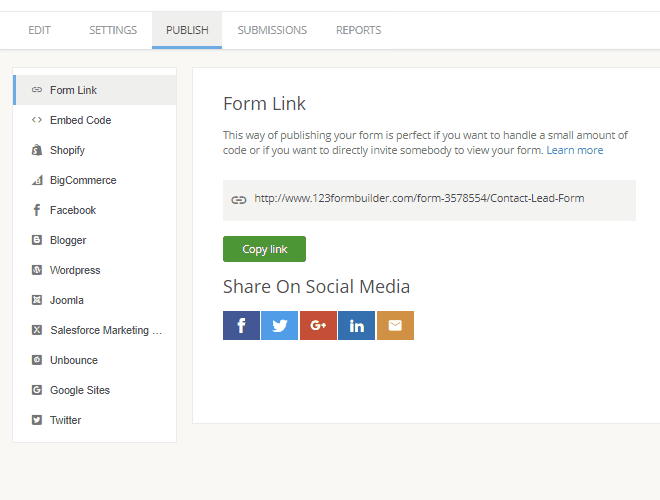
Collect & manage data
See howKeep accurate records of all the problems that might arise in different departments of your company with a monthly report form. All the data submitted resides in a secure database attached to the form. Access it in your 123FormBuilder account or export it to your computer in CSV, Excel or PDF format. Moreover, you also have the option to send form data to Google Drive and many other web apps due to our multiple integrations.
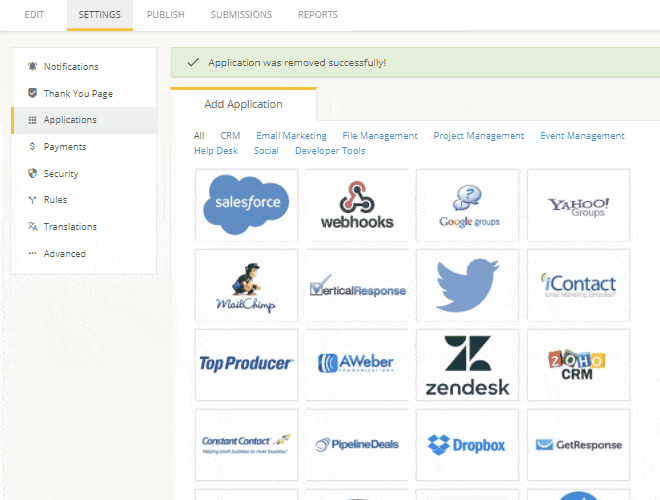
Optimize your flow
See howAre you looking for the easiest way to track issues in all your company’s departments? Look no further! With a fully adaptable monthly report form template that you can build upon, plus various features and options, you’ll be on top of your data at all times. To be more specific, each time someone completes the form, you’ll be instantly alerted via email or SMS.