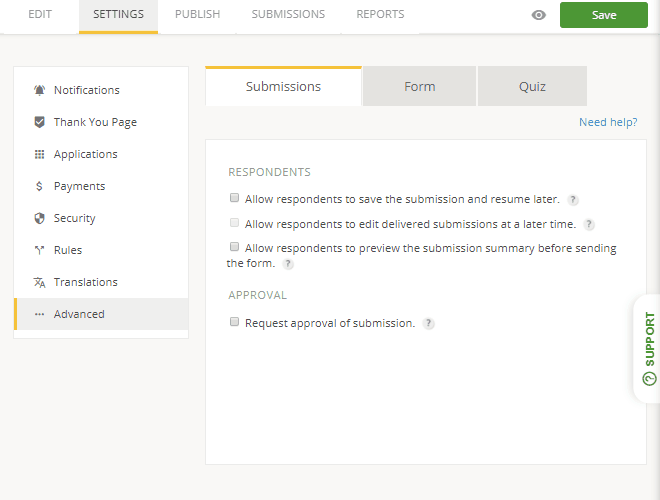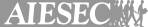Workshop Evaluation Form Template
- 100 submissions per month
- Digital signatures
- Use your own logo and branding
- Share and publish it anywhere
- Notification emails
Join 1.5 million happy customers that build forms & surveys with 123FormBuilder
Customize template
See howLevel up your coaching with this training workshop feedback form template. Don’t be shy — edit the workshop evaluation form according to your specifics just by dragging and dropping. All kinds of advanced fields are available to help you collect the reviews you need: Likert scales, radio buttons, photo uploads - it’s all here! Lastly, don't forget to set up autoresponders to thank your audience for their attendance and time.
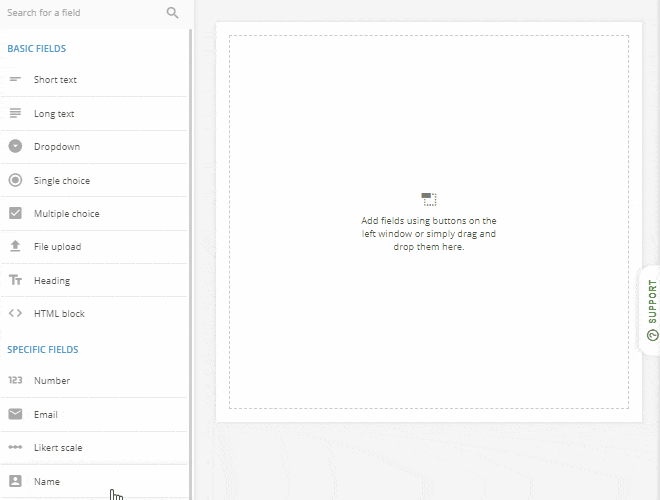
Publish template
See howAt the end of your session, share the workshop participant evaluation form on your website, by email or on social media. Don't be scared by the embedding code snippet for your web page. Copy and paste, that’s all there is to it. Mobile optimized, this workshop evaluation form works on small and large screens alike. So there's no reason why it shouldn't be available on a tablet in the leaving area also.
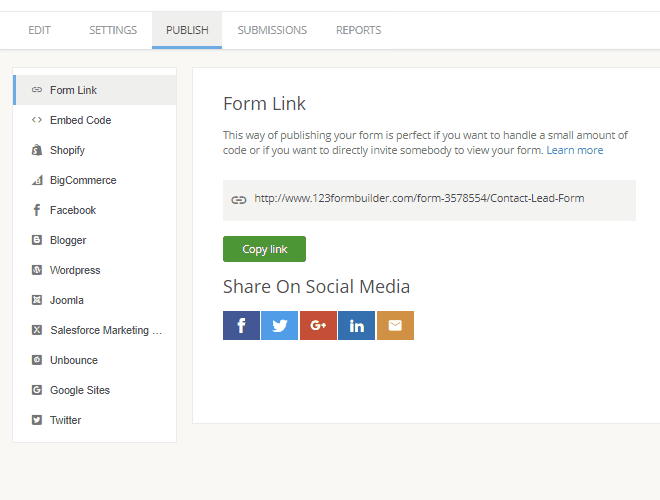
Collect & manage data
See howUsing online forms helps you turn answers to workshop survey questions into a meaningful evaluation and an improved future experience for your attendees. Custom notifications can be configured to email multiple recipients as soon as submissions are received. Of course, all the responses reside in a secure database which can be analyzed in graphs or exported to Excel, CSV, or PDF. Also, you can send workshop feedback automatically to apps such as Google Drive and Dropbox.
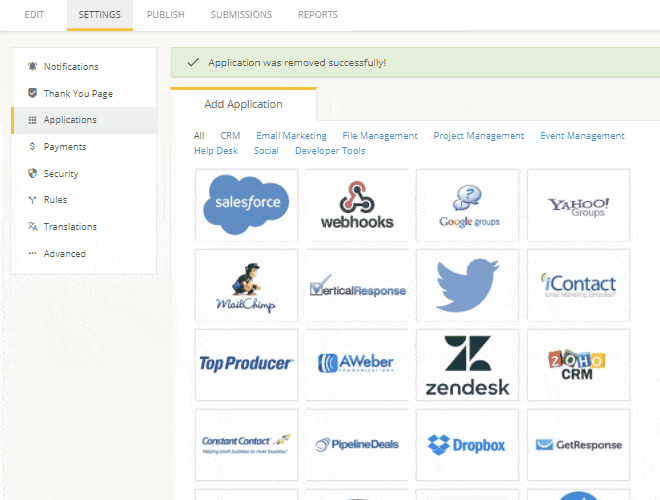
Optimize your flow
See howGet instant email or text message alerts each time a participant sends his/her review. Unlike a paper form which provides only a single participant’s opinion, collecting online feedback after workshops provides an overview of what’s working and what can improve for everyone involved. As you continue to administer your post-workshop survey, you can track your progress and get an even clearer sense of your workshop’s effectiveness.